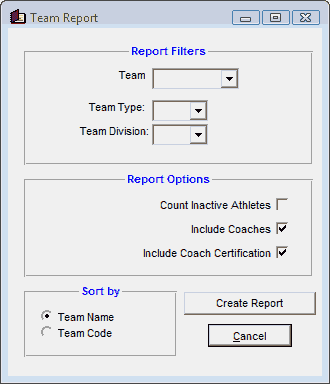To print or preview a report of teams that have been setup, click on Reports from the Main Menu Bar and then Administrative and then Teams.
You can filter this report to include only a specific Team or include teams of a specific Team Type or Team Division - for example, include ONLY Age Group Teams or teams from Division I.
You can customize the report to include Coaches information as well as coach certifications. You can specify if you want to include Inactive athletes in the Athlete count for each team. You can also sort the report alphabetically by Team Abbreviation (code) or by full Team Name.
Click on the Create Report button and TM will provide a preview of this report. You can click on the Export icon at the top of the Print Preview screen to export the report in various formats like PDF, Excel, Word, HTML, CSV, etc. And you can click on the Printer icon and TM will print the report to the selected printer.