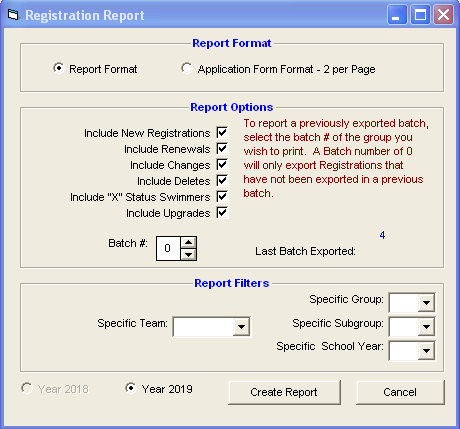A swim organization may want to set up a process to periodically register athletes. This registration may take place at the team level and then each team would export the registration information for the athletes to a central Registration Database. The particular Athlete registration setup, report, and export in TM is specifically designed to accommodate USA Swimming's National Registration process. Click Here to find out how to enter registration information about each swimmer.
To print or preview a report of current Athlete Registrations or Application Forms, on the Main Menu Bar, click Reports > Administrative > Registration.
You can filter this report by Team, Group, Subgroup, or School Year. You have two options for this report:
| 1. | Registration List: You can include one or more of the registration classifications. |
| Batch Number 0 |
| If you enter a Batch Number of "0", TM will list all swimmers who are candidates for the next export - that is, any swimmers who have changed their registration status since the last export, any new swimmers who have had registration declared, and any edited swimmers who have been declared to include in the next subsequent export. If a swimmer does not have all of the mandatory registration information specified (like contact information), TM will indicate on the report that this swimmer WILL NOT be exported until that information is corrected. |
| Batch Number Other Than 0 |
| If you enter a Batch Number other than "0", TM will list those swimmers that were previously exported under that Batch Number. Please note that if a swimmer was exported under Batch #5, for example, and then subsequently changed their status or re-exported under Batch #7, if you list Batch #5 again, that swimmer WILL NOT be included in that list since they have a new export Batch Number. |
| 2. | Application Form: Click the Application Forms Format - 2 per page instead of Report format check box and TM will print the application form for the swimmers that have been selected, 2 forms to a page. |
Click the Create Report button and TM will provide a report preview of the Registration Report or Application card.
NOTE: Between June 1 and August 31, TM will let you choose whether you want the Registration year header on reports to indicate the current registration year (in the case you want to register some new swimmers) or the next registration year (in the case you want to get an early start or next year's registration). The USA Swimming registration year is from September 1 through August 31.
Click the Create Report button and TM will provide a preview of this report. You can click the Export icon at the top of the Print Preview screen to export the report in various formats like PDF, Excel, Word, HTML, CSV, etc. Click the Printer icon to print the report to the selected printer.