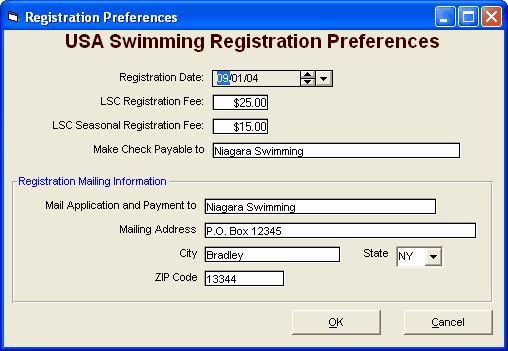How to Setup Registration for Each Athlete
When you click on Set-up, Preferences, then Registration Preferences, TM will look at your Team registration choice in System Preferences. Currently, the only registration preferences available are for the USA Swimming registration format.
USA Swimming Registration
•Default Registration Date: When you click on Registration from the Athlete Browser, this is the default date that TM will use for a swimmer's NEW registration. If you are editing a previous registration, then TM will display the date that was last used for registration. If you want to "globally" reset the registration date for all swimmers on a team or Group, go to Team Browser and click on Maintenance and Registration Status - click Here for more information. Anytime you change the registration status or declare a swimmer to be a candidate for the next batch export, that swimmer's registration date will be updated with this Default System Preference Registration Date, or if it is blank, then today's date will be used. If you edit an Athlete's registration record and manually change the Registration Date, then TM will honor that change and not automatically use the default Registration Date.
•LSC Fee: Enter your yearly LSC Registration Fee and TM will include that fee information when the Registration Application card is printed.
•LSC Seasonal Fee: Enter your Seasonal LSC Registration Fee and TM will include that fee information when the Registration Application card is printed.
•Make Check Payable To : Enter the LSC name and it will be printed on the Registration Application Form from the Athlete Browser.
•Mail Registration Form and Payment To: This would be the address of the LSC and will be printed on the Registration Application Form from the Athlete Browser.
Please note the LSC fees are set by each LSC but the USA Swimming Fees are set for 2007 by USA Swimming as follows:
•Registration Fee: $43.00
•Seasonal Fee: $23.00