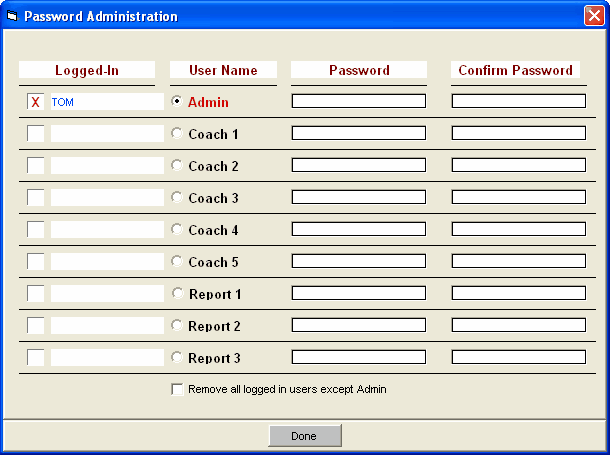This File menu selection is available ONLY in the TM with the Pro option. Click on File / Network Administration and TM will display a list of the nine User Names with the name of the computer associated with each logged-on User Name. Click Here for more information about this option.
If one of the users that have logged into TM with the Pro feature did not properly exit TM before shutting down the PC, TM will not have a chance to record the fact that the user is no longer connected to the shared Database. Under these conditions, TM will not permit that user to log on again. To remedy this situation, log on to TM as the Admit in Single User Mode and then click on File / Network Administration and click on the check box to "Remove all logged in users except Admit" and TM will clear the information from the log record and now that user will be able to log in again.