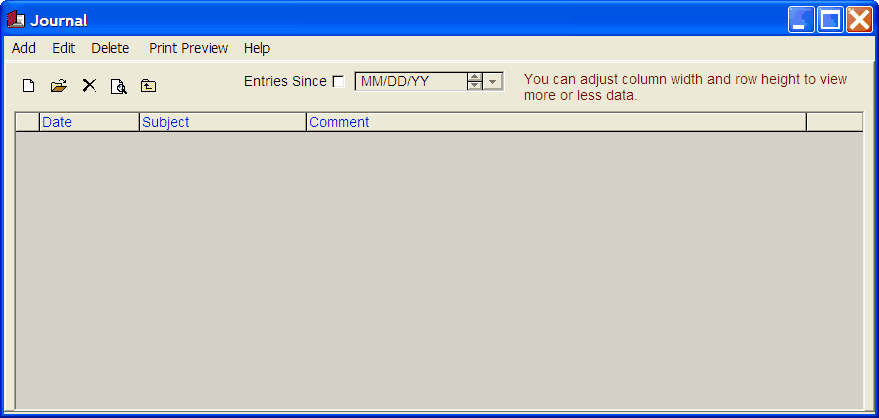The Journal feature is an option that may be ordered with your TM software. Click on File from the Main Menu Bar and then Journal and TM will display the Journal screen.
Add an Entry
Click on Add or the Add icon to add a new journal entry. Enter a date and subject and then the specific journal text you wish to store.
Edit an Entry
Highlight an existing Journal entry, and then click on Edit or the Edit icon to edit the selected journal information.
Delete an Entry
Highlight an existing Journal entry, and then click on Delete or the Delete icon to delete the journal entry.
Print an Entry
Highlight an existing Journal entry, and then click on Print Preview or the Print icon to view or print the journal entry.
The Journal feature can be used to leave messages for an assistant coach, document upcoming swim practice or schedule information, or document information about a previous or upcoming meet.