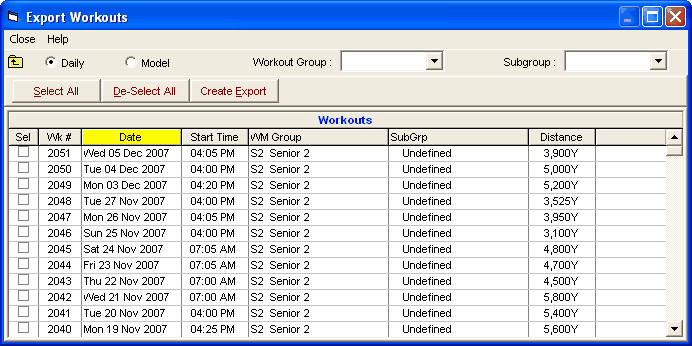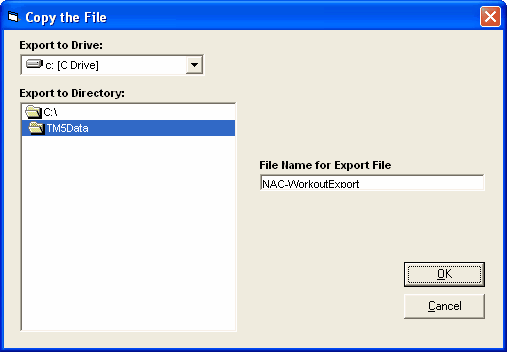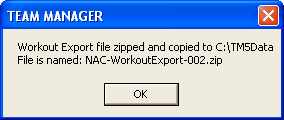To export workouts from the Main Menu, click on File, Export, and then Workouts. Or click Workouts, then Tools, then Export Workouts and the following screen will appear that will allow you to select any set of workouts. You can filter the workouts in several ways.
First, select either Daily or Model types, then filter your choices by selecting a Workout Group or Subgroup. You can Select or De-Select All workouts or click them one at a time. When you have made your selections, click on the Create Export button to get a window where you select the location for the export.
First, select the Drive (C:\ ) and the directory where you want the workouts exported to. Then, you have a choice to edit the File Name for Export File. Now click OK.
TEAM MANAGER will zip the file and the following screen will appear.
Now, you can email the File or give it to someone on a flash drive; the receiver just has to Import the file using TM's WORKOUT MANAGER import workout menu.