To print Workout Reports, from the Main Menu, click on Reports, then Workout Reports.
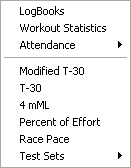
All Workout Manager reports have the Selected WM Group and WM Subgroup button choice. Clicking on the "Selected Groups/Subgroups" buttons allows you to select a particular set of Groups and/or Subgroups. Based upon the Workout Manager groups and subgroups you set up previously in Groups/Subgroups/Codes, a pop up menu will appear for you to check the desired groups/subgroups in the "Sel" column.