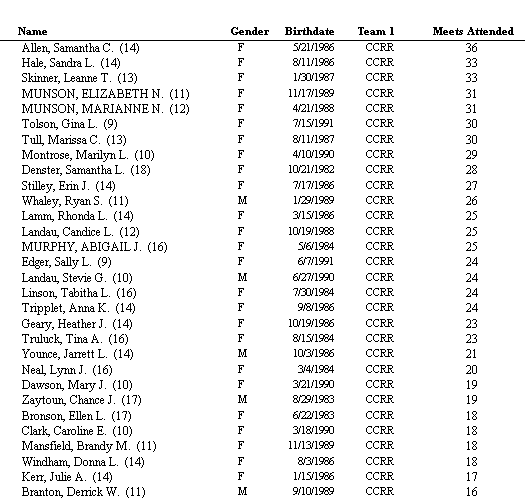The Number of Meets Attended Report is designed to produce a report that tells the coach the number of meets that each swimmer participated in during the season. Some teams use this information as a basis for awards. Click on Reports then Meet Reports and Number of Meets Attended Report.
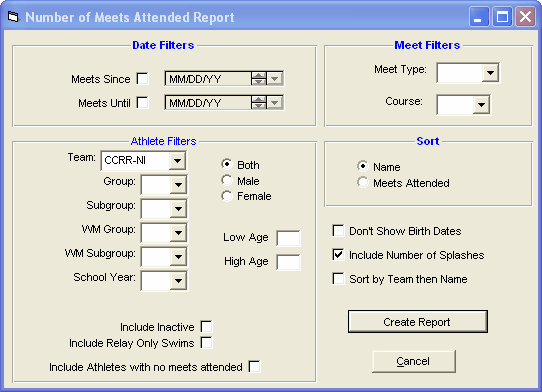
Report Filters
This report offers the standard Age Group, Gender, Team, Group, Subgroup, WM Group, WM Subgroup, and School Year filters, as well as the following specific report filters.
Course
You can filter this report by any specific course - Yards, SC Meters, or LC Meters.
Meet Type
You may choose from the Meet Type selection to include only meets that match that particular type. You may classify a meet type when you set up the meet. For example, you may want Best Times from "USS" or "YMCA" type meets only.
Dates
You may filter the times in this report from a Since Date to an Until Date. For example, list top Times that were swum between September 1, 2003 and January 31, 2004. You can set up these "Seasonal" Dates in System Preferences
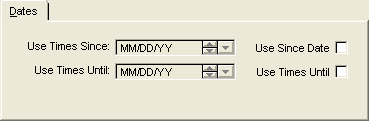
Include Relay Only Swims
You may want to include in the count of meets attended, those meets in which a swimmer did not swim any individual events but did swim on at least one relay. If that is the case, click on the Include Relay Only Swims check box.
Include Athletes with no meets Attended
You may also want to include swimmers in this report even if they have not attended a meet. If so, just click on the Include Athletes with no meets attended check box.
Include Number of Splashes
You may also include the number of splashes for each swimmer.
Don't Show Birth Dates
Click this check box and TM will not display the birth dates of the swimmers.
Sort Options
This report can be sorted by:
| • | Name |
| • | Meet Attended |
Click on the Create Report button and TM will provide a preview of this report. You can click on the Export icon at the top of the Print Preview screen to export the report in various formats like PDF, Excel, Word, HTML, CSV, etc. And you can click on the Printer icon and TM will print the report to the selected printer.
Sample Report
Number of Meets Attended Report