The major feature of the logbook report is that it virtually eliminates the need for a secretary to record your workouts. By using Workout Manager's log book report, you can easily re-print your notebook at any time! You can also make additions, deletions, and/or changes at your discretion. Some log book uses might be:
| • | Making a printed record of your season |
| • | Giving your athletes a concise report with notes of the previous week's workouts |
| • | Handing out a workout report to parents |
| • | Exchanging workout ideas with other coaches |
When you click on Reports, then Log Books, the following screen will appear.
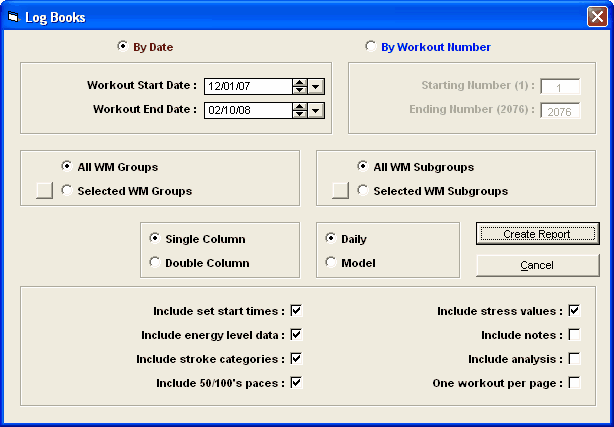
Log Books can be created in either Date order or by Workout Number. You have the option to set up Start and End dates or Starting and Ending numbers. You have the choice to print the Log Books in either Single or Double columns. There will not be room for all the workout information in the Double column format; we recommend that you use the Single column format if you want a comprehensive Log Book.
You may also make numerous inclusion choices as shown at the bottom of the above window. Just click on the desired information, and it will be included or the format will be followed.
If you wish to select only certain groups, click on Selected WM Groups for filtering by Workout Manager groups.
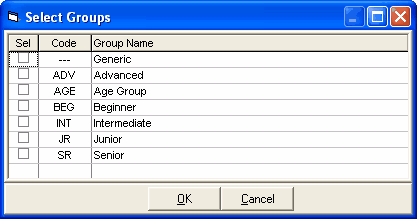
Just click on the box in the Sel column to select the desired groups.
You also have the choice to click on Selected WM Subgroups to further filter your athletes.
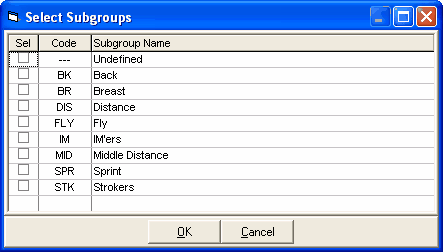
Just click on the box in the Sel column to select the desired subgroups.