From the Workouts Menu, click on Reports, then Workout Statistics, or from the Main Menu, click on Reports, then Workouts, and then Workout Statistics.
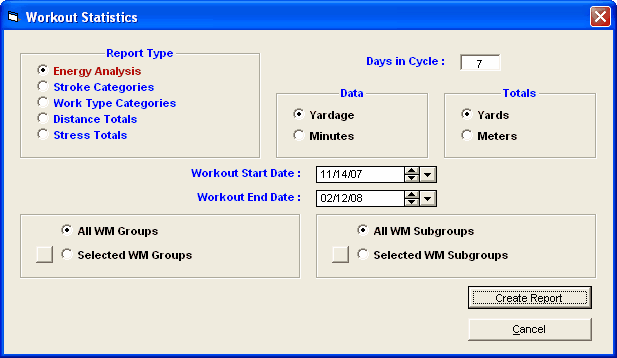
The Workout Statistics Reports consist of reports in five different forms as discussed below.
Energy Analysis Report
The Energy Analysis report shows you what percentage your athletes did in each energy level over the past week, month, or year. Choose a Workout Start Date and a Workout End Date as well as the number of Days in Cycle, for example, every 7 days for the past 6 months. If you have a sprinter that you feel should be doing 60% anaerobic and 40% aerobic training, the energy analysis report will give you an idea of how close (or how far away) you are to the goal. The data, of course, is only accurate if the athlete swam the sets at the energy levels you specified when you wrote the workouts.
Stroke Category Analysis Report
The Stroke Category Analysis report shows you what percentage your athletes did in each stroke category over the past week, month, or year. Choose a Workout Start Date and a Workout End Date as well as the number of Days in Cycle. The data, of course, is only accurate if the athlete swam the sets in the stroke categories you specified when you wrote the workouts.
Work Type Category Analysis Report
The Work Type Category Analysis report shows you what percentage your athletes did in each work type category over the past week, month, or year. Choose a Workout Start Date and a Workout End Date as well as the number of Days in Cycle. The data, of course, is only accurate if the athlete swam the sets in the work type categories you specified when you wrote the workouts.
Distance Totals Report
The Distance Totals report shows you what total distances your athletes swam over the past week, month, or year. Choose a Workout Start Date and a Workout End Date as well as the number of Days in Cycle. The data, of course, is only accurate if the athlete swam the distances you specified when you wrote the workouts.
Stress Totals Report
Every workout is rated as to how stressful it is as opposed to how many meters or yards were swum. The stress value for each workout is derived from the concepts in the "Coaches' Quarterly", September 1995, by Rich Sharp, Ph.D., ICAR Director (and adapted from Sharp, R.L. Prescribing and evaluating interval training sets in swimming: a proposed model. Journal of Swimming Research. 9:36-40, 1993).
The stress values for each workout are derived by taking 1/10th of the yardage for each set and multiplying it by the stress index for the energy level assigned. If a given workout is in meters, then the stress value is increased by 10%.