From the Main Menu, click Meets then Entries and TM will display the following menu list.
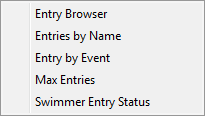
Entry Browser
Click Here for information about how to use the Meet Entry Browser
Entries by Name or Entries by Event
Click Here for information about how to Declare Entries for an upcoming meet. If you are using OME, you can use this feature to not only approve existing entries synced from the Active Cloud, but to also add entries or make changes to existing entries before emailing the approved declarations to each swimmer.
Max Entries
Click Here for information about setting up max entries for this meet.
Max Entries
Click Here for how to review or set up the Entry Status for your swimmers.
Swimmer Entry Status
Click Here for how to review or set up the Entry Status for your swimmers.