To specify or edit max entries for a meet, click on Meets from the TM Main Menu Bar and then highlight the meet you want. Now click on Entries then Max Entries to display the menu below.
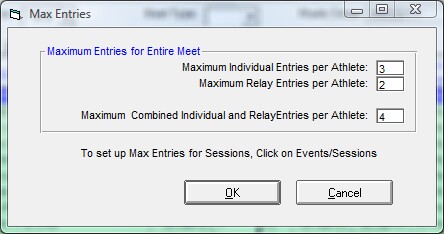
You can specify max entries for: the Entire Meet and/or for each Session by going to the Session setup - click on Events / Sessions. When you declare entries for Athletes and Relays, TM will check the number of entries against what you have set up here both for the entire meet and for each session if you choose to set up max entries for Sessions.