It's important to know what swimmers are able to attend a particular meet so that the Meet Entry Declaration process will make sense. You will want to "restrict" the list of swimmers when you go to Entries by Event or Entries by Name menus to ONLY those attending the meet - here's how.
Click on Meets from the Main Menu bar, highlight the meet and then and then click on Entries / Swimmer Entry Status. Use this list to Pre-Enter your Athletes to restrict the number of swimmers displayed in the Entries by Event and by Name menus.
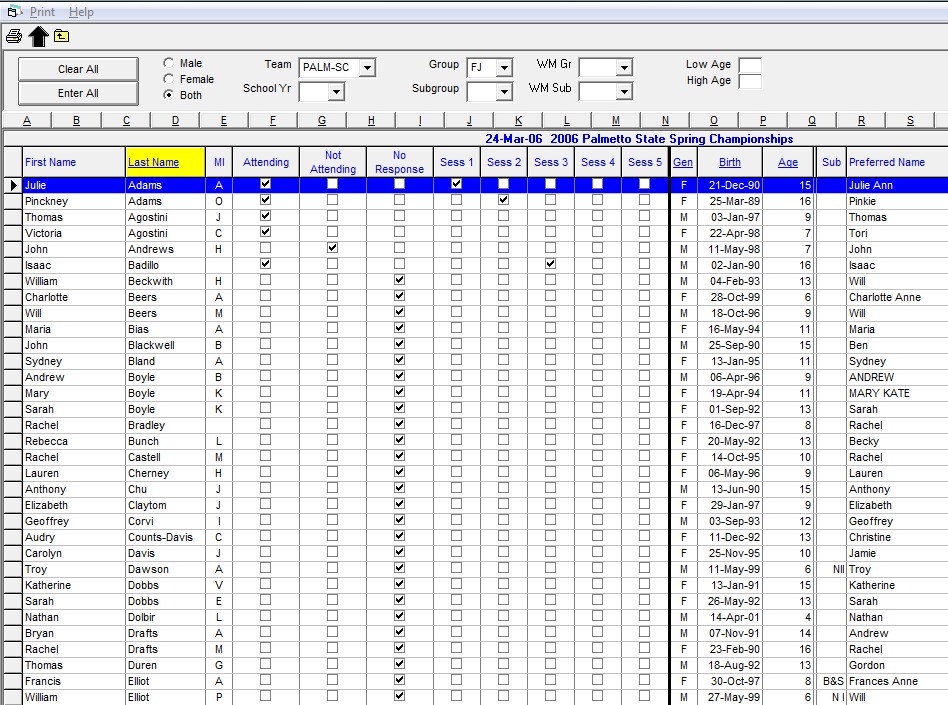
Filter What you See
You may filter the list of athletes by Gender, Age Range, Team, Team Group, SubGroup, WM Group, WM Subgroup, and School Year.
Clear All / Enter All
Use these buttons to Clear All the Pre-Entered Athletes to NOT Entered or click on the Enter All button to set all the athletes as Entered.
Click on Print or the Print icon to display or print a list of Pre-Entered Athletes.