If your swim organization keeps its meet results in a TM Database, exporting Proof of Time (POT) data may be very helpful in ensuring the integrity of meet entries for any meet. For example, if your swim organization, league, province, or LSC is running its championship meet, you can export POT information from your TM Database to be used by the meet host to verify meet entry times. MEET MANAGER for Swimming will use the POT export from TM to check each entry time that has been entered for that meet.
From the TEAM MANAGER Main Menu Bar, click on File then Export then Proof of Time. If you plan on mailing or taking this information to another computer, specify Drive A as your Export Drive. If you want to e-mail the information, specify any directory on your hard drive as the Export Drive/Directory. Please note that this POT Export will include each swimmer's best times in ALL THREE COURSES - Yards, Short Course Meters (SCM), and Long Course Meters (LCM).
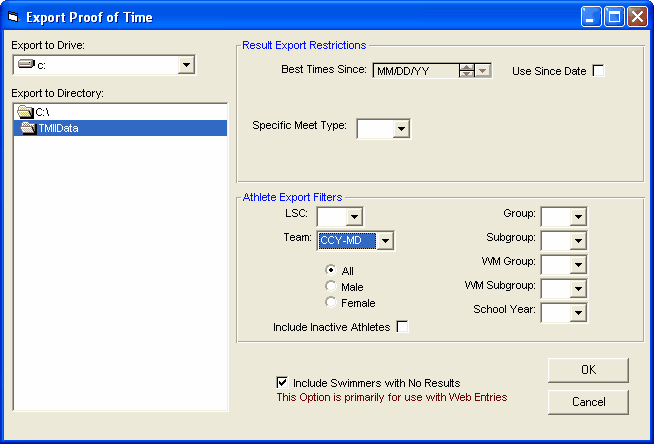
You can customize the Athlete filter choices by Gender, LSC, Team, Group, Subgroup, and School Year or leave these filter choices blank to include ALL athletes. You can also choose to include InActive swimmers in this export. And you can also filter the export with a Since Date in order to include times swum "Since" a particular date - like for this season only.
When you click OK, TM will build one export file containing the exported information. This is a HY-TEK Sports Software Data Interchange File with a file extension of HY3. TM will then ZIP this file using the following naming convention:
TTTTTTT-Proofxxx.ZIP
where "TTTTTTT" is the Team Abbreviation specified in the Team filter or "AllTeams" if no filter is specified, and "xxx" is a sequential number beginning with "001". For example, if the POT Export is for the entire Database, the exported file name would be
AllTeams-Proof001.ZIP
E-mail the File
If you would like to e-mail this file, just use your standard e-mail software and attach the ZIP file.