From the TEAM MANAGER Main Menu Bar, click on File then Export then Athlete Email. If you plan on mailing or taking this information to another computer, specify Drive A as your Export Drive. If you want to e-mail the information, specify any directory on your hard drive as the Export Drive/Directory.
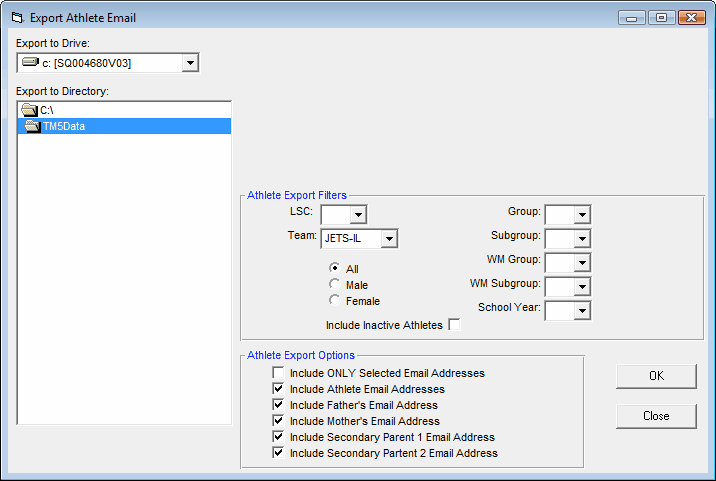
Customize the Athlete filter choices by Gender, LSC, Team, Group, Subgroup, School Year, WM Group, and WM Subgroup or leave these filter choices blank to include ALL athletes. You can also choose to include InActive swimmers in this export. TM will export a file with each email address you have entered as long as there is an associated Contact last and first name associated with it. The format will be: Last Name, First Name, and Email address.
If you choose "Include ONLY Selected Email Addresses", TM will use the ones that were opted in from the Export Email tab in the Add Athletes screen.
An example of that e-mail export file name is TM6Emailxxx.csv where xxx is a number beginning with "001". This file can be imported into products like Microsoft's Outlook or Outlook Express.