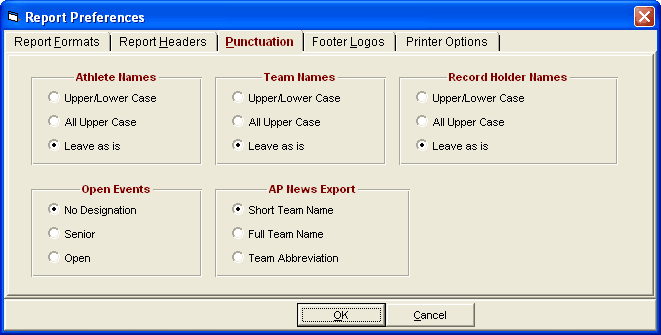From the Main Menu bar, click Set-up / Report Preferences / Punctuation to display the panel below.
Punctuation is a real time saver and makes report presentation much cleaner. Suppose some names are entered as all upper case, some all lower case, and some mixed case. By choosing Upper/Lower Case or All Upper Case, reports will be consistent. Because upper case characters use more space than lower case characters, Upper/Lower Case is recommended so that longer names will fit on reports. When you enter athlete names, they will be stored as typed, but converted to proper uppercase and lowercase punctuation on reports if so selected.
To avoid punctuation of a name, make the 2nd letter lowercase or turn off punctuation in this menu. Note that if using upper/lower case punctuation, names beginning with MAC do not get punctuated because there is no right way to do it in all cases. So you have to edit the name yourself and put in the upper/lower case. One exception to this is that if the first four letters of a name is all lowercase, the 2nd letter lowercase rule is ignored and the entire word is punctuated.
You may also specify how you want your Open Events designated - as Open, Senior, or "blank". You may customize your AP News Export choices for Short Team name, Long Team name, or just Team Abbreviation.