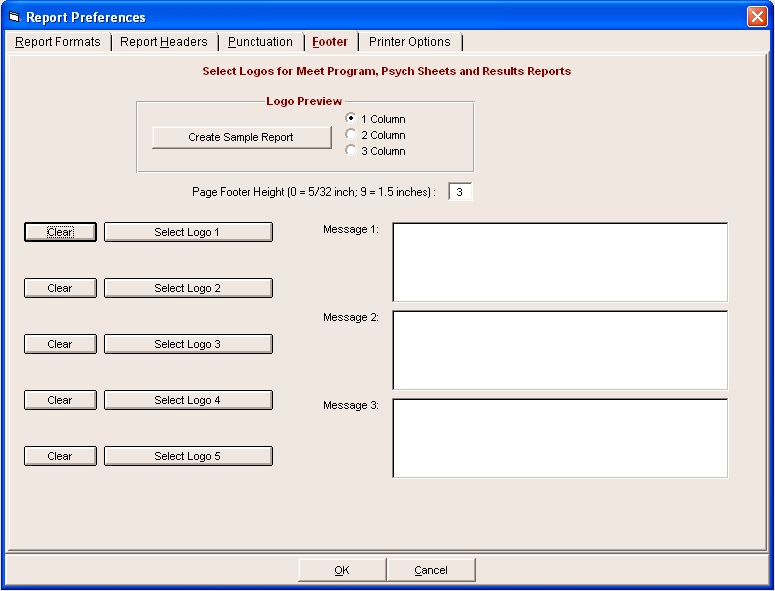On the Main Menu bar, click Set-up > Report Preferences > Footer to open the window below. You can select up to five logos and enter up to three messages to be included in the footers of the Meet Program Report, Psych Sheets Report or Results Report. To display the logos and messages in any of these reports, you must also check the Logos in Footer and Message 1..3 In Footer check boxes in the Include in... tabs in each report menu.
Suitable logo images can be formatted as .bmp files, .png files, .jpg files or .jpeg files. After selecting the required image files, click the Create Sample Report button to see how the logos will appear. The images will be equally spaced across the footer and automatically re-sized with the correct aspect ratio to fit in the footer. To adjust the height of the footer from 5/32 inch to 1.5 inches, enter a number from 0 to 9 in the Page Footer Height text box (you may try different settings to see which one has the best appearance).
It is suggested that you store your logo image files in c:\hy-sport\SwMM8\logos for easy access.