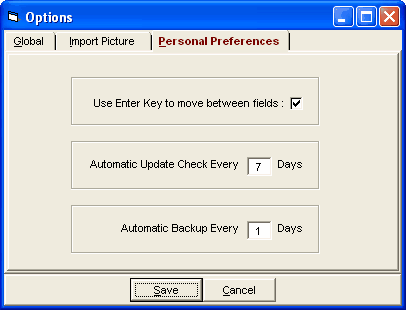From the Main Menu Bar, click on Setup / Options / Personal Preferences.
Enter Key
•MM makes it easy for you to use your keyboard instead of your mouse when keying in data. Check the box next to Use Enter key to move between fields and you can use your Enter key, in addition to the traditional tab key, to move between fields. If the box is not checked, then the Enter key functions as the Windows standard which causes the OK button to be clicked if there is an OK button on the screen.
Check for Updates
•HY-TEK provides free program updates from the HY-TEK web site. You can set MM to automatically check the HY-TEK web site for new updates every "x" days.
Automatic Backup
•MM offers the ability for you to specify how often (and if at all) you want to automatically backup the database. You can set MM to automatically create a backup every "x" days.