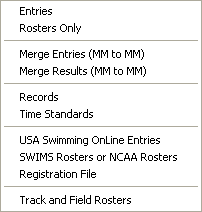MM offers a powerful set of import choices to help minimize your data entry tasks. Click on File / Import and pick from the following list of Import options.
How MM Matches on Athlete Names
When Athlete information is imported, MM always tries to match first on the Registration ID and assumes that the Registration ID is unique for each athlete. If the Athlete's ID matches an existing one in the Database and the Last name and Sex are the same, then MM assumes it is the same athlete. If the ID does not match any IDs in the Database, then MM checks to see if the Last name, First name, Sex, and Team match an existing Athlete. If neither of these two criteria match an existing Athlete, then MM adds that Athlete to the Database.
When importing information, if MM cannot find an Athlete or in the case of importing entries, an event, then that record is added to an Import Exception List. That list is then printed at the completion of the Import so that you can find out why the record was not added and possibly decide to manually enter the information.
Merge Results from a Diving Program
Import USA Swimming OnLine Entries
Import Track & Field Rosters