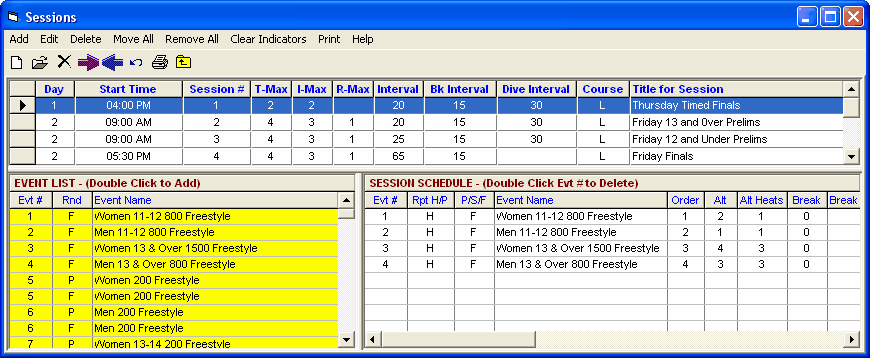For events with a large number of heats and for distance events, you may want to alternate heats between the women's and men's events for the Meet Program. Go to the Sessions Menu to setup alternating heats. Alternating can be setup between any two timed final events or any two prelim events.
Alternating Every Other Heat
•To setup a pair of events to have alternating heats, you use the Alt column as shown below in a sample Sessions window. In the example below, to cause events 1 and 2 to alternate heats, you enter a 2 in the Alt column for Event #1 and a 1 will automatically be entered in the Alt column for Event #2.
•When you print the meet program, the two events will be combined with the heats alternating.
•If there are 6 heats in Event #1 and 4 heats in Event #2 and the event is seeded fast to slow, the first 8 heats will have women and men alternating and then be followed by the final two heats from Event #1. If the event is seeded slow to fast, the first two heats in this example will be from Event #1 and then the remainder of the 8 heats will alternate.
•The heat start times are not shown for events which use this alternating heat feature. However, the records, time standards, and qualifying times for both events are shown in the one combined event header.
Alternating 2 to 6 Heats From Each Event First Before Alternating Every Other Heat
•You use the Alt Heats column as shown below if you want to start out alternating a group of heats from each event first before alternating one at a time. In the example below, the number 3 has been entered in the Alt Heats column for events 3 and 4. This means the first 3 heats of Event #3 will be followed by the first 3 heats of Event #4 and then followed by heat 4 from Event #3, heat 4 from Event #4, and so on.
•When you setup two events to alternate, the Alt Heats column defaults to 1 for standard alternating as described above.
•Only events setup to be seeded Fast to Slow are allowed to enter a number from 2 to 6 in the Alt Heats column.