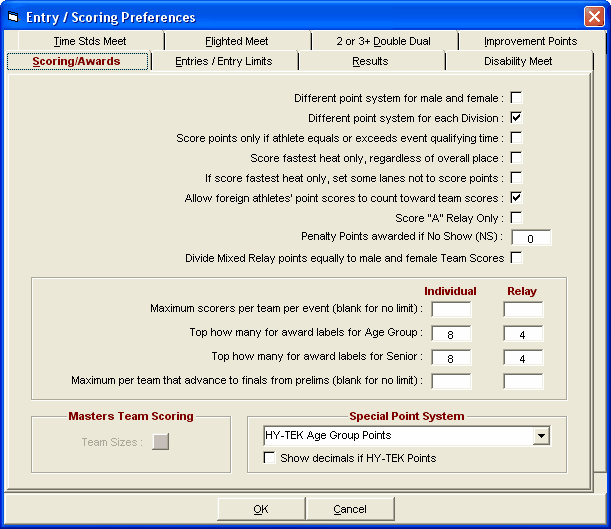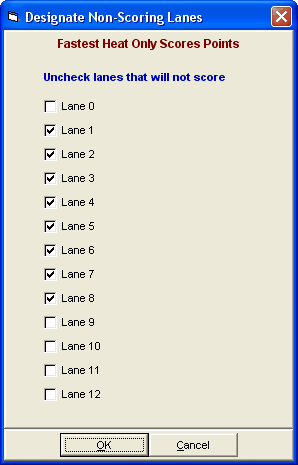From the Main Menu Bar, click on Setup / Entry Scoring Preferences / Scoring/Awards.
Different point system for male and female
Click on this check box and MM will provide a totally independent set of place scoring points for the Male and Female events in your meet. For example, you may wish the Female events scoring to be 10-8-7-6-5-4 and the Male Scoring to be 7-5-4-3-2-1. Click Here to find out How To Set-up Point Scoring.
Different point system for each Division
Click on this check box and MM will provide a totally independent set of place score points for each Division that you have set up. For example, you might want 1st place for the Varsity events to be worth 10 points and for the JV events 8 points.
Score points ONLY if athlete equals or exceeds event qualifying time
Click on this check box and MM will check each Athlete's Result and allow him/her to be awarded points only if that time equals or exceeds the meet entry qualification time for that event. You may want to make this selection to penalize entries that do not swim the publicized entry qualification requirements to enter the meet. MM will print a small "x" beside these result times indicating that they are not eligible to score points - for example, "x 1:23.45".
Score fastest heat only, regardless of overall place
Click on this check box and MM will assign points to Athletes and Relays that have been seeded in the Fastest Heat ONLY. For example, if an Athlete in the 3rd fastest heat swims the fastest time, he/she is NOT eligible for first place Points or Awards. This is used primarily in Summer type recreation leagues, but can be used in Prelim / Final meets where there is more than one heat for the second round. Note that "score fastest heat only" does not apply to events that are multi-age group and does not apply to meets that have a Meet Type of Divisions by Time Standards, Divisions by Flight, Divisions by Team, or Divisions by Entry.
If Score fastest heat only, set some lanes not to score points
This check box is only valid if Score fastest heat only is checked. Select this check box if you do not want all lanes in the fastest heat to score. When you click Ok, a window will appear which will allow you to select the lanes that do not score.
Allow foreign athletes' point scores to count toward team scores
Click on this check box and MM will allow Foreign Athlete's Scores to be totaled for Team Points. Click here to find How To Declare Foreign Athletes.
Score "A" Relay Only
Click on this check box and MM will only allow "A" Relays to score points.
Penalty Points awarded if No Show (NS)
Enter a negative number such as -1 or -2 if you want to penalize No Shows. These points will be subtracted from Team Scores and Individual Scores.
Divide Mixed Relay points equally to male and female Team Scores
Mixed relays can contain male and female swimmers. This provides an option to count the relay toward male and female scores equally, so if the team gets 32 points, 16 will be allocated to Women's team scores, 16 will be allocated to Men's team scores, and 32 will be allocated to Combined team scores
Maximum scorers per team per event
Enter the max number of scored places for Individual and Relay events you will permit a Team to place. This feature prevents the larger teams from totally dominating the scoring. Leave these two fields "blank" if you do not wish to restrict scoring in this way.
Top how many for award labels
Enter the number of Award Labels you wish to print for each Individual and Relay event when using the Awards button in the Run Menu. There are separate choices for Age group and Senior. Senior is considered to be Open events or 15 & Over events. For example, enter 8 and MM will print an Award Label for the top 8 finishers in each event. The value you enter here will also be the default value when you use the Award Labels Menu, but in the Award Labels Menu, you can adjust this to be a range of places for Age Group and Senior, such as 4th through 7th only.
Maximum per team that advance to finals from prelims
In some meets, each team may swim as many as desired in prelims, but are limited to say 4 to advance to finals.
Masters Team Scoring
Click on the Team Sizes button to set up or edit the Region Names as, for example, Small, Medium, and Large. Then specify the minimum number of athletes for each scoring group for Female, Male, and Combined. That way when you go to compute Team Scoring from Reports / Scores, you click on the "by region" group radio button and MM will group the teams according to your specifications.
Special Point System
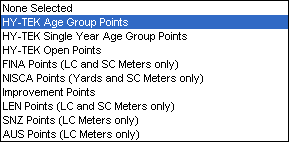
Click on this pull down list and select HY-TEK Age Group Points, HY-TEK Single Year Age Group Points, HY-TEK Open Points, FINA Points, NISCA Points (High School yard meets), LEN Points, or SNC Points to choose which set of Special Points you want to use. These points can be displayed next to each result time in results from the Run Menu or the Report / Results Menu, but ONLY if you click on the Spec Pts check box on the report menu itself or in the Run / Preferences / Results menu. In addition, when scoring team or individual points in Reports / Scores, you have the option to use the Standard Point System that we are all accustomed to or to use the Special Points for scoring the Team Scores or the Individual High Point winners. However, Improvement Points are a replacement for the Standard Points and are not used for Spec Pts. See also Point Systems Report.
If using HY-TEK points, you have the option to show decimals for more accuracy. This means instead of 733 points, it may display 733.82.