From the Main Menu Bar, click on Setup / Entry Scoring Preferences / Improvement Points which are used to replace the Standard Points setup for team points.
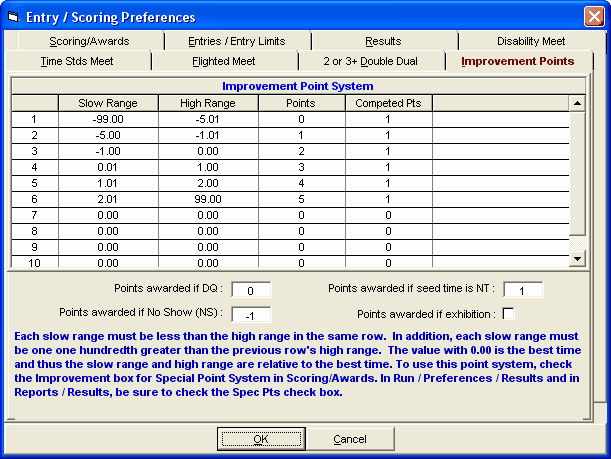
Select Improvement Points to assign points based on how much the swimmer improves over his/her best time. By selecting Improvement Points, the Standard Point scoring setup is replaced by Improvement Points. This system is great for novice meets and club meets and is used extensively in Australia. To use the Improvement Point System, setup the Slow and High Range for each point assignment. Each Slow Range must be less than High Range in the same row. In addition, each Slow Range must be one hundredth greater than the previous row's High Range. The value with 0.00 is the best time and this the Slow Range and the High Range are relative to the entry time. You can also assign a number of points based on participation for each of the range values - called Competed Points. For example, assign 4 points for an improvement of from 1.01 to 2.00 seconds and also add 1 point for participation. You also have the option to customize the points that can be awarded for DQ, NS, and an NT seed time.
MM also offers additional customization for Improvement Points including:
•Points awarded if DQ
•Points awarded of No Show (NS)
•Points awarded if seed time is NT
•Check box to award points if exhibition
To enable the Improvement Points that you have defined above, From the Main Menu Bar, click on File / Entry Scoring Preferences / Scoring Awards and select Improvement Points from the combo drop down for Special Points System. When you score an event from the Run screen, MM will assign points for each result based on result time improvement over the entry time.