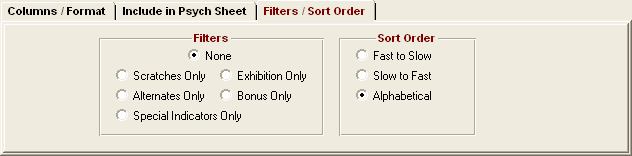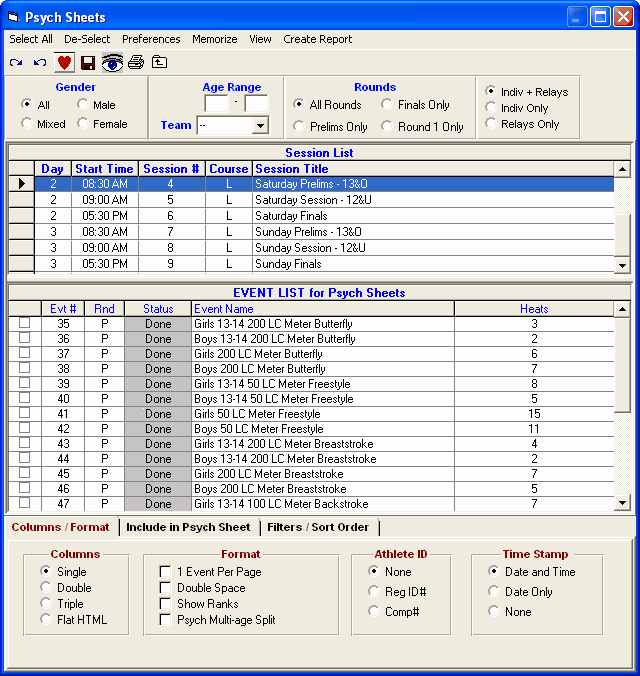From the Main Menu Bar, click on Reports / Psych Sheets and MM will display the Psych Sheets Report screen.
•A Psych Sheet Report is simply a list by event of entries or relays that have been entered in each event, sorted Fast to Slow, Slow to Fast, or Alphabetically. The alphabetical sort is useful as a Check-In report for a specific event.
•The Event List can be filtered by gender, event age range, one team or all teams, round, and individual versus relay events. For example, you might want to look at only the Male Events for the first round (Prelims or Timed Finals).
•To make room to show more events in the list, you can hide the filter choices by clicking the View icon or by clicking View / Show/Hide Filters.
•To Memorize a given set of report settings, click Memorize or click the Memorize con ![]() , provide a name for the memorized report, and the settings will be saved to the Memorized Reports Menu.
, provide a name for the memorized report, and the settings will be saved to the Memorized Reports Menu.
•The Flat HTML choice under columns creates an HTML file instead of a report. This format is a very clean and simple style that is easy to read and to upload to a web site.
•The RTF Export choice under columns is used when you want to export the Psych Sheets or Meet Program to MS Word for editing. RTF means Rich text Format. The procedure is to select Single, Double or Triple Column, check the RTF Export box and create the report on screen. Next you click the Export icon at the top of the report and select 'Microsoft Word - Editable (RTF)'. If you have selected double or triple column, the report will be displayed in single column with the proper column width and thus the export in RTF format will be single column. The RTF Export takes into account the paper size and thus adjusts the column width depending on whether letter, A4 or legal is selected in MM's Report Preferences. When you open the RTF with MS Word, edit the single column to clean up anything that looks incorrect. Then change the MS report Format to two or three column as appropriate and adjust the space between columns as well as the margins for better appearance. If simply printing a Psych Sheet, do not check the RTF Export.
•Click 1 Event Per Page to start each event list on a new page.
•Click Double Space to add a blank space under each entry listed.
•Click Show Ranks to show the actual rank within the event if slow to fast or fast to slow is selected for Sort Order. Show Ranks will show tied entries such as two athletes with the 8th fastest time both being listed 8th and the next athlete being 10th.
•Click Multi-age Split if you want the list separated by age groups for events that are setup with Multi-Age Groups. If Show Ranks is also selected, an entry might be ninth in the overall event list, but ranked first in athlete's age group.
Include in Psych Sheet
•Regardless of whether you choose the 1, 2, or 3 column layout or the Flat HTML, there are number choices for what to include or not include as shown in the panel below. Options to take note of are the Logos in Footer and Message 1..3 In Footer options. Refer to the logos setup for details on setup of logos.
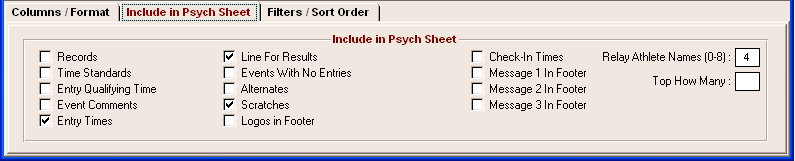
Filters / Sort Order / Options
•The Filters choices are handy for getting specific counts on different types of entries. You might want to know how many alternates or how many bonus entries there are in each event.
•The Sort Order for listing entries gives you three choices. If Alphabetical is chosen, Show Ranks is ignored if also selected.
Note: For UK-based meets only, when sorting by Slow to fast or Fast to slow, No Time entries are always sorted from youngest-to-oldest.