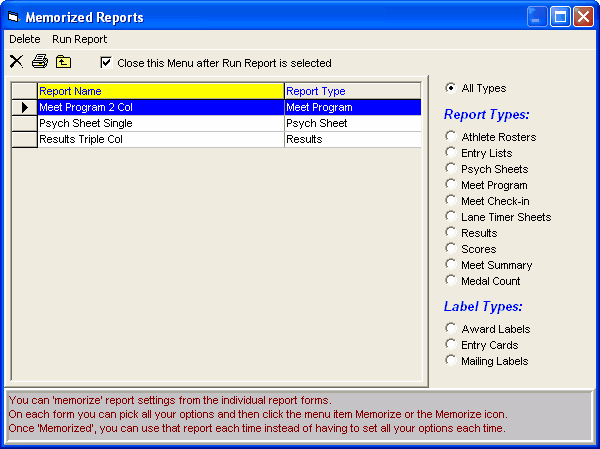From the Main Menu Bar, click on Reports / Memorized and MM will display the Memorized Reports menu screen.
•To add a report to the Memorized Reports List, you click Memorize at the top of any of the eligible Report Types or Label Types listed below. At the top of any of these report or label types, you can also click the Memorize Report icon ![]() .
.
•Select a report Name and click the Run Report icon ![]() .
.
•To filter the Report Names list, select any one of the Report Types or Label Types at the right.
•To permanently delete a report from the list, select the report and click the delete icon ![]() .
.