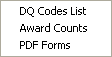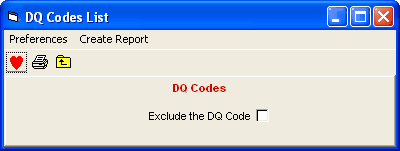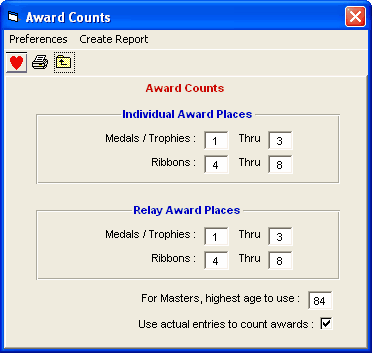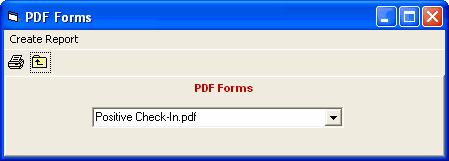From the Main Menu Bar, click on Reports / Administrative and there will be the following Administrative Report choices:
DQ Codes List
•The DQ Code List displays the DQ codes and DQ descriptions used by MM when a DQ is assigned to a result. There is an option to exclude the two character DQ code. There are three different DQ Code sets depending on whether you have selected HY-TEK DQ Codes, FINA DQ Codes, or UK-ASA DQ Codes in the Meet Set-up.
Award Counts
•The Award Counts report can help you in determining how many awards to order for the meet. For relays, it figures that you will need 4 awards per relay. Swim-off and Time Trial events are excluded from the counts. The report will indicate whether the maximum number of awards is listed or whether it is using the actual entries to count the awards.
PDF Forms
•The PDF Forms Menu will list all pdf documents found in the MM install directory under the folder PDFForms. Just select the form from the combo box, click Create Report and the pdf document will be displayed if you have Adobe Acrobat Reader installed on your computer. Once displayed you can print the document.
•The pdf folder initially starts out with several USA Swimming pdf documents. You can place any pdf documents you wish in the PDFForms folder.