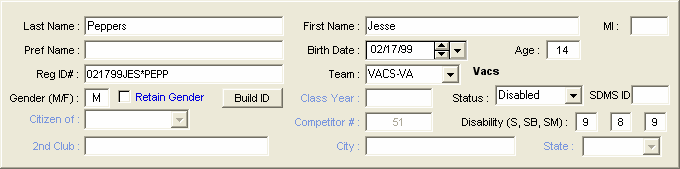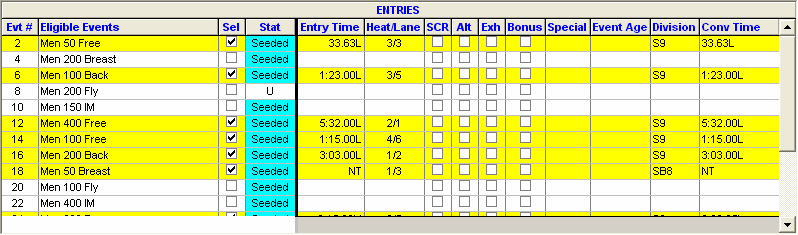•In a Disability meet setup as Division by Entry, the Athlete Menu has a menu selection to insert the proper classification code into the Division section for each entry, thus saving an enormous amount of time compared to entering this manually. For this to work the three classification codes for each swimmer must already be assigned to each disabled athlete.
•If the Meet Class is setup as Disabled or an athlete's status is set to Disabled, when editing an athlete, the three text boxes for disability codes are enabled and you can enter a number from 1 to 17 for each of the three disability codes. In the example below, 9 is entered for the S code for free, back, and fly; 8 is entered for the SB code for breast; 9 is entered for the SM code for Individual Medley.
•At the top of the Athlete Menu, there is a Multi-Class icon ![]() which when clicked will go through each disabled athlete's entry in the entire meet and insert the appropriate disability code into the Division column for the Entries section of the Athlete Menu as shown below. Remember, this is only for meets setup as Division by Entry.
which when clicked will go through each disabled athlete's entry in the entire meet and insert the appropriate disability code into the Division column for the Entries section of the Athlete Menu as shown below. Remember, this is only for meets setup as Division by Entry.