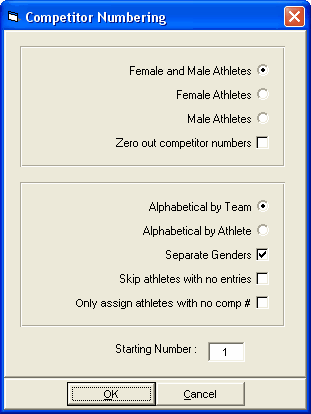Competitor Numbers are numbers that can be assigned to Athletes and used as a "shortcut" way of referencing an Athlete. If you decide you want to make use of Competitor Numbers for Athletes, first click on Set-up from the Main Menu Bar and then Athlete/Relay Preferences and check the box labeled "Enter Competitor Numbers".
There are three ways to assign Competitor numbers:
| 1. | As you Add/Edit the Athlete, enter a number into the Competitor # field on the Screen. |
| 2. | Click on Setup from the Main Menu Bar and then Athlete/Relay Preferences and check the box labeled "Auto Increment Competitor numbers". This should be done before you start Adding your Athletes. As you Add an Athlete, MM will automatically assign the next sequential Competitor number beginning with "1". As you Import meet entries, MM will also assign sequential Competitor Numbers. |
| 3. | To automatically re-number all Competitor Numbers, click the Comp# icon at the top of the Athlete Menu and the screen below will be displayed. |
There are many options for numbering.
•To zero out all numbers or just male or female, check the Zero out competitor numbers check box and click Ok.
•To renumber, make your selections, enter a starting number and click Ok.
•You can reassign 1) alphabetically by team and alphabetically by name within each team or 2) alphabetically by athlete.
•To skip numbering athletes that are not entered in any event, check the Skip athletes with no entries check box.
•The Separate Genders check box when applied to Alphabetical by Team means to number the females first and the males second within a team. If Alphabetical by Athlete is selected along with Separate Genders, all females will be numbered first before the males.
•If some athletes have competitor numbers and some do not, check the Only assign athletes with no comp # to avoid changing athletes already assigned a number.
The competitor number can be used as follows:
| 1. | To manually place Athletes into lanes in the Run Menu. |
| 2. | To enter them into Relays in the Relay Names Menu in the Run Menu. |
| 3. | To enter them into Relays in the Relays Menu. |
For example, if you are Manually Seeding Athletes into an event, you might want to use competitor numbers rather than use the Adjust feature to click and drag athletes into a heat and lane. In this case, you would click on the Competitor # column next to an open lane on the Run Screen and enter the Athlete Competitor # right there. MM will look up that Competitor Number and enter the corresponding Athlete into the lane. If the athlete is in another heat or lane, you will be notified and given the option to move the athlete or not.
For Reports, if you have checked the box in the Athlete/Relay Preferences labeled "Enter Competitor Numbers", then MM will automatically print the Athlete's Competitor Number on Entry Cards/Labels, Check-In Report, etc. In other reports like the Meet Program or Results reports, you will have the option of printing the Competitor #, Registration ID, or neither.
Please Note: Whenever you Import Athletes into your Database, MM will automatically assign competitor numbers in case you need them at a later time.