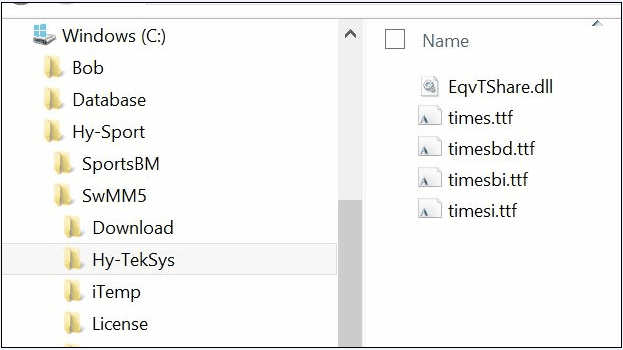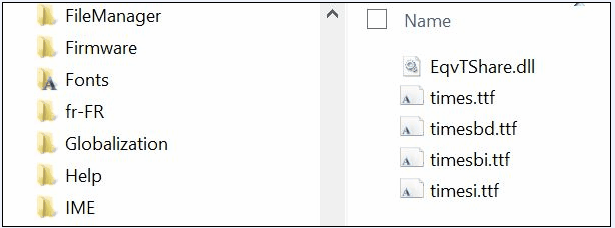Overview
If you are running Windows 8.1 or Windows 10 or some later versions of Windows 7, the attempt to create a pdf export from any report that has been displayed on screen receives an error. The reason for the error is that the Times New Roman fonts in Windows 8.1, some Windows 10, and some later versions of Windows 7 are incompatible with Crystal Reports. The fonts in Windows 8.0 work fine, so the solution is to replace the 8.1, 10, and 7 Times New Roman fonts with the 8.0 Times New Roman fonts. The following instructions will describe the steps to replace these fonts.
How to Fix the Error Received with Windows 7, 8.1, or 10 when creating a pdf from any MM report
When MM 6.0 is installed or updated, the install or update will place 4 Times New Roman font files from Windows 8.0 into the Hy-TekSys folder which is a folder located under the SwMM6 folder where MM is installed. These 4 files are named times.ttf, timesbd.ttx, timesi.ttf, and timesbi.ttf. If MM detects that the correct Times New Roman font files are already installed, then the 4 font files will not be placed in the Hy-TekSys folder. To replace your problem font files, follow the instruction steps below:
Instruction Steps
•Hold down the Windows key and the letter E at the same time, and then release them to get to Computer.
•On the left side of the screen double click on the C drive so that you see all of the folders under the C drive
•Double click on the Hy-Sport folder, then under Hy-Sport, click on the SwMM6 folder, then under SwMM6, click on the Hy-TekSys folder.
•On the right side, you should see the four font .ttf files as shown below.
•Now use the slide in the middle of the screen to slide down until you see the Windows folder on the left side of the screen.?
•Just to the left of the Windows folder there is a faint symbol. Click that faint symbol to expand the windows folder so that it shows the folders under the Windows folder. Now slide down until you see the Fonts folder on the left. On the right side of the screen you should still see the 4 font files in the Hy-Sport\SwMM6\Hy-TekSys folder as shown below.
•One at a time drag the .ttf font files from the right side and drop them on the Fonts folder on the left side – in each case granting permission to replace the existing font file with the new one.
•Now close the Computer window, run MM, and test exporting a report to pdf.