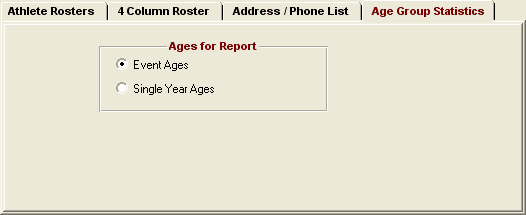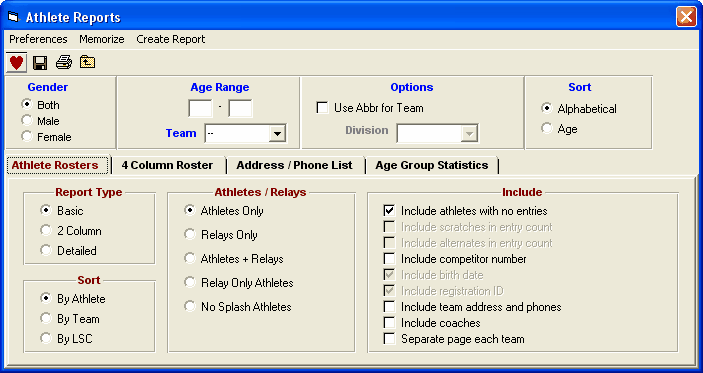From the Main Menu Bar, click on Reports / Athlete Roster and MM will display the Athlete Roster Report menu screen.
•To Memorize a given set of report settings, click Memorize or click the Memorize con ![]() , provide a name for the memorized report, and the settings will be saved to the Memorized Reports Menu.
, provide a name for the memorized report, and the settings will be saved to the Memorized Reports Menu.
•You may filter the reports by gender, athlete age range, Division, or pick one team. For example, you could provide the coach for the FAST Swim Team a Roster List of all 13-14 girls; or provide the coaches in the Southeast Division a list of all of their Athletes.
•The sort is by athlete last name or by athlete age.
Athlete Rosters
•Basic: This is a single column report with athlete name, team, LSC if US, gender, and age. Competitor number is optional.
•2 Column: This is a two column report using a smaller font and contains the same information as the Basic Report Type.
•Detailed: The detailed report is a single column report that provides more detail on each athlete such as birth date, registration ID, and entry counts.
•For USA Swimming National Meets, HY-TEK recommends printing the Basic report, sorted by Team, Include Team Addresses and Include Coaches' names.
•You may customize any of the above three formats further to include items like Scratches or Alternates in Entry Counts and the Competitor #.
•Click on the Relay Only Athletes radio button to get a list of athletes that are either not entered in an Individual event or are on a Relay.
•Click on the No Splash Athletes to get a list of swimmers who did not compete either in an Individual event or in a Relay event. The No Splash Athletes report would be created at the end of a meet. It includes athletes who were not entered in any events at all or who were entered, but Scratched or No Showed for all individual events and did not swim any legs in a relay event (note, the athlete may be listed as an alternate (5th-8th relay slot), but this does not count as a Splash. See also the Exceptions Report choice for listing No Splash Athletes.
4 Column Roster
•Compact 4 column format with just athletes' Names and Ages and optionally the competitor number.
•For USA Masters National Meets, HY-TEK recommends printing the 4 column format.
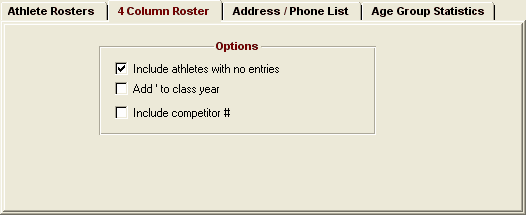
Address List
•Address List format sorted by Full Team Name or Postal Code.
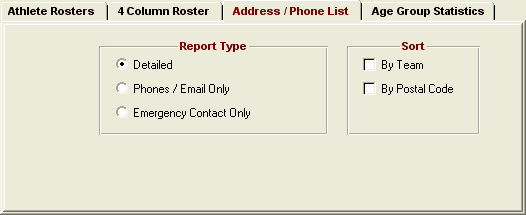
Age Group Statistics
•The Age Group Statistics report breaks down by gender how many athletes are in each age group, how many entries are in each age group and how many relay only athletes there are. The age groups can be either the actual age groups used in events or single year age groups.