The win loss record is calculated for you if you put in what place your school / team finished in the meet and if you put in how many schools / teams were in the meet. If your team finished 2nd and there were 5 teams, that would be calculated as 3 wins and 1 loss. If you were in a double dual meet and won one and lost one, enter 2 for place and 3 for how many schools / teams. To print the win loss record, click on Reports, then Administrative, then Meets, and then select Win/Loss Report. The win / loss report summarizes your record over any period of time and allows you to select meet type and meet kind. For example, you could select January 1 to May 31 and select dual meets only and indoor only. The win / loss record would be calculated with a listing of the meets selected.
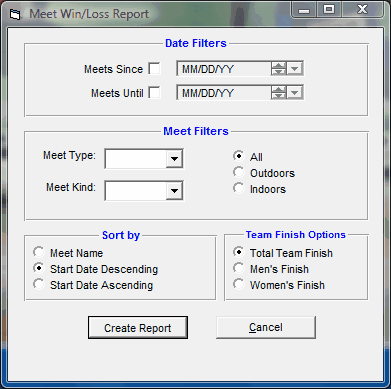
Click on the Create Report button and TFTM will provide a preview of this report. You can click on the Export icon at the top of the Print Preview screen to export the report in various formats like Excel, Word, HTML, CSV, PDF etc. And you can click on the Printer icon and TFTM will print the report to the selected printer.