After you have set up various Standards, you may want to group them so that when you run the Top Marks Report and tag each mark with a Standard, TFTM will check through all of the Standards that you have grouped and tag the mark with the "best" standard that applies to that event.
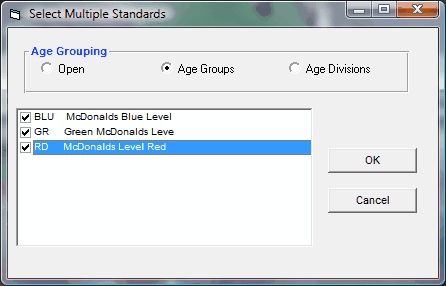
In the example above, the Blue, Green, and Red standard levels have been group together. Whenever you have the option to tag athletes' marks with the appropriate standard, choose "MULT" from the list of Standards and TFTM will figure out the "highest level" Standard that applies to each mark.