To set up various report preferences, click on Set-up, Preferences, then Report Preferences.
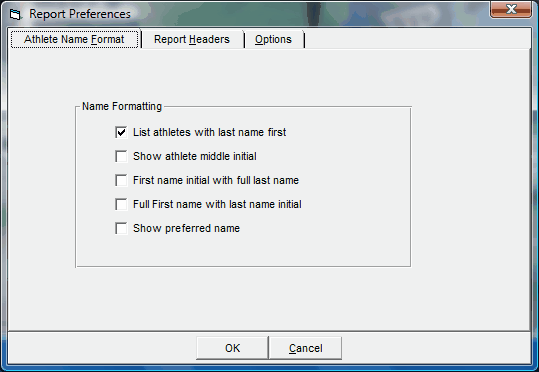
Athlete Name Format
You have the option of customizing how you want Athlete names displayed.
Report Headers
You may enter a one line or two line header that will be centered and printed at the top of every report.
Options
| Athletes' names can be displayed in the following ways: |
* As keyed or imported
* All CAPS
* UPPER/Lower case
| For events that have no age group limits, the event description can be displayed as |
* Open - Men's Open 100 Meter Dash
* Senior - Men's Senior 100 Meter Dash
* No Designation - Men's 100 Meter Dash
| You can choose "Dash" or "Sprint" to describe short distance running events. |