There may be instances in which you want to further customize athlete information for your team, school, or league. This export feature allows you to choose the athlete fields that you wish to customize and then export those fields into the industry standard Comma Separated Variables (CSV) format and subsequently import that file into Excel, Access, or most other products.
From the TEAM MANAGER Main Menu Bar, click on File then Export then Athletes Fields in csv Format. You may filter the export by Gender, Team, Group. Subgroup, etc. in order to customize the set of athlete data you wish to export.
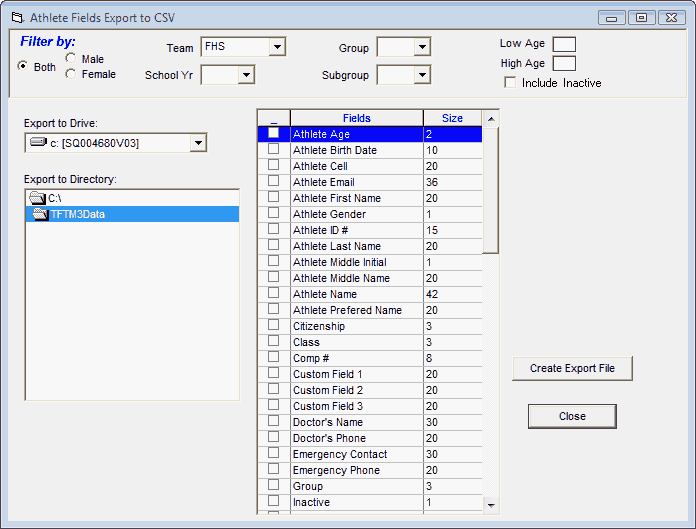
Pick from the list of Athlete data fields and then click on the Create Export File button and TM will export those fields to the Drive and Directory that you have chosen. For example, if you are using Microsoft's Excel software, start Excel and click on File then Open and pick files of type *.csv. Select the file you just exported from TM and Excel will import that file, one field per column with the column headers.