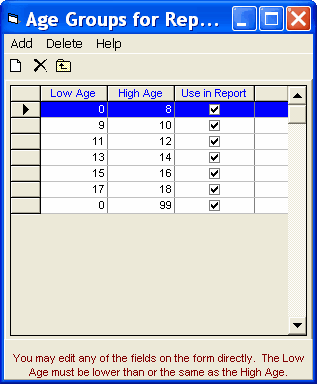To customize a specific set of age groups for the Top Marks Report, click on Set-up, Preferences, then Age Groups for Reports.
High Schools and Colleges will normally not use this selection. This default is for use in customizing the Top Marks Report by clicking on the Age Groups radio button on the Age Grouping tab. It is not used for labeling events. The box above enables you to pre-set your age group list and then select the age ranges to be used in the Top Marks Report. Just check the boxes for the age groups you want listed.