From the Run the Meet Menu Bar, click on Preferences / Web Real-Time to configure the format of the Real Time Results html files. These result files are uploaded using the Network Pro option's Real-Time Results feature. When set-up, pressing F12 uploads the current event's result. For information on how to setup Real-Time Results, click Here.
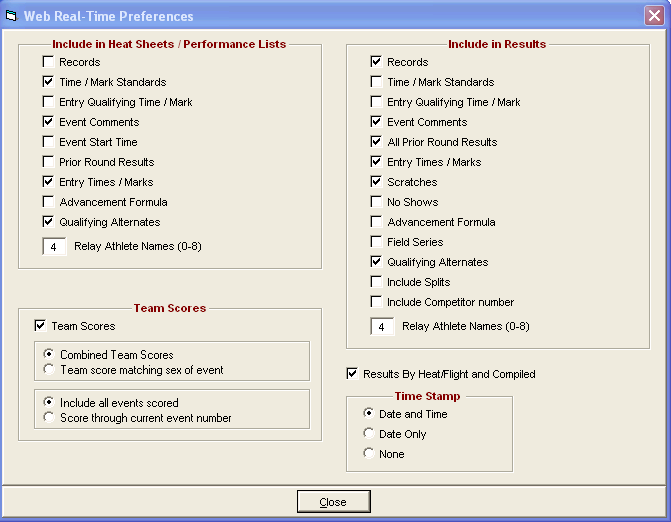
Team Scores
•Show team scores after each event in the real-time result file: When clicking Score Event in the Run to create a results report for a given event, you have the option to show the running team scores at the end of the results report for the given event. These scores can be Combined Team Scores or the Team Score matching the gender of the event. If the meet is setup as Divisions by Event, the team score will be for the division of the event being scored. If the meet is setup as Divisions by Event, the team score will be for the division of the event being scored. You also have the option to show scores for all events scored or just those through the current event number on the Run screen.