The Standard Alley Preferences are for track events run partially in lanes and are used to assign boxed alleys (pairs of lanes) to your runners in distance events. Each individual event of 600 or longer and each relay event of 3200 or longer can select alleys for position assignment within heats or sections. If the alley is two lanes wide, then it is common for there to be three athletes abreast in the two lane alley. If the alley is three lanes wide, then there may be 4 athletes abreast in the alley. If a track has wide lanes, then one lane may be an alley with 2 athletes abreast. The standard alley assumes that each alley has the same number of athletes on the front row. MM starts out with the standard alley preferences pre-set, but you can easily change the pattern. For example, if you are seeding for an 8 lane track and are using 4 alleys (4 pairs of lanes) with 2-3-1-4 as the order of preference, the fastest runner would go in position 2A, the 2nd fastest in position 3A, then 1A, 4A, 2B, 3B, 1B, 4B, 2C, 3C, 1C, 4C, 2D, 3D, 1D, 4D, 2E, 3E, 1E, 4E, 2F, etc. The pre-set pattern is 2-3-1-4. Once the pattern is set, you do not have to concern yourself with it anymore.
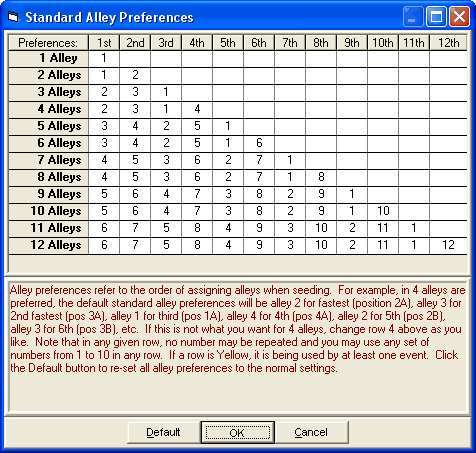
Enter the fastest alley in column 1, the second fastest alley in column 2, the third fastest alley in column 3, etc.
To change the preferences for any row, click any cell. The same alley number cannot be assigned two columns.
Note: After seeding an event with alleys, the only way to see the alphanumeric numbering is to list a start list from the Meet Program Report or the Finish Line Heat Sheet or the Draft Sheet from the Preview Menu.