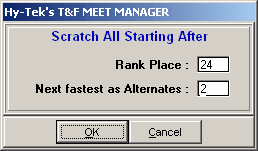The Scratch Back feature is available in two places:
| 1. | From the Preview Menu to Scratch Back one event at a time. |
| 2. | From the Seeding Menu to Scratch Back more than one event at a time. |
The Scratch Back feature is usually used when you have a limit on how many entries can be in an event. For example, you might have advanced all athletes and relays from your four State High School Sectional meets and to reduce the 50 or so entries in each event to only the best 24. Just click on the Scratch Back icon ![]() and enter "24" for the number to leave un-scratched. You may also indicate the number of Alternates to include, usually 2. If there are 65 entries in an event, the 25th and 26th entry will have the ALT box checked and 27th through 65th will have the SCR box checked. When this event is seeded, only 24 will be seeded and the 3 heats/flights will appear on the Meet Program with the 2 alternates listed. To delete all scratches from the database, select File / Purge / Remove Data Selectively.
and enter "24" for the number to leave un-scratched. You may also indicate the number of Alternates to include, usually 2. If there are 65 entries in an event, the 25th and 26th entry will have the ALT box checked and 27th through 65th will have the SCR box checked. When this event is seeded, only 24 will be seeded and the 3 heats/flights will appear on the Meet Program with the 2 alternates listed. To delete all scratches from the database, select File / Purge / Remove Data Selectively.
When using the Scratch Back feature, it will only apply to the events selected (highlighted in yellow) in the Seeding Menu or to the one event selected in the Scratch Pad. In addition, the Scratch Back from the Seeding Menu will only be applied to Un-Seeded Events and those events that have been seeded will be skipped over.