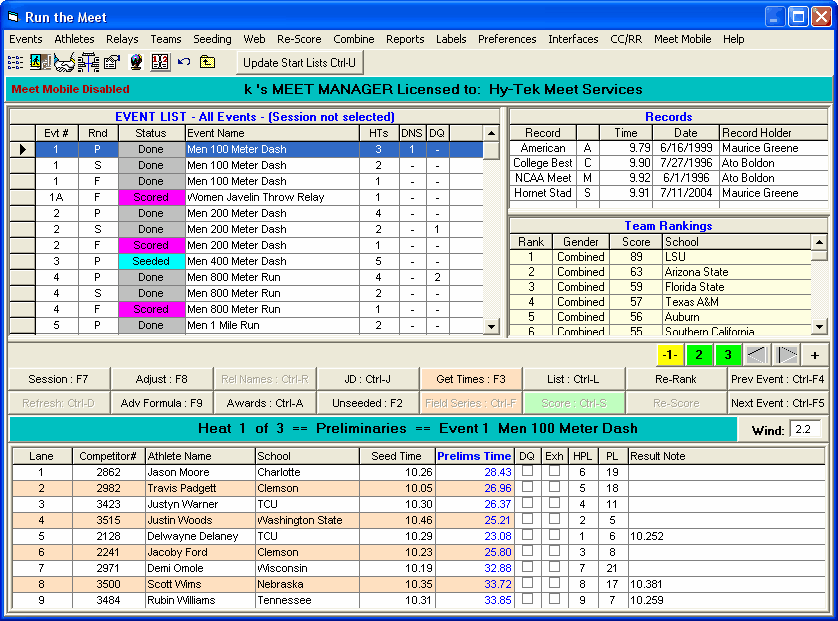This Section describes how to enter results and run a meet. From the Main Menu Bar, click on Run to display the Run the Meet Menu below. The Run the Meet Menu forms the Operations Center for MM.
•The event list is displayed in the upper left window and the event list can be reduced by selecting a Session using the Session button or pressing F7. You select one event at a time which then displays one heat at a time in the bottom window. Note that the event list grid keeps a running total of the number of No Shows and DQs for each event.
•The Records and running Team scores are displayed in upper right windows.
•The bottom window displays one heat at a time and allows you to enter results.
•The Interfaces choice at the top is where you manage your interfaces with Photo Finish Timers, Alpha-numeric Scoreboards, FieldLynx, and Track Button Finish Timers. If a serial port must be opened to communicate with one or more of these devices, then this is where you select the COM Port.
•Each window can be resized by dragging one of the three divider bars.