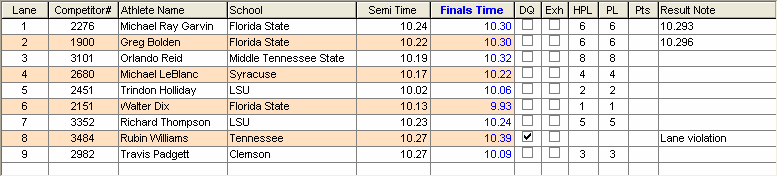To enter a short note for any result, in the heat grid at the bottom of the Rum Menu, right click any cell except the athlete name and DQ cell in the heat/flight list. Below is an example window that appears after right clicking.
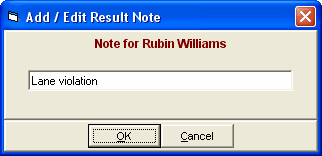
A note can be from 1 to 20 characters, but it is best to limit it to no more than 10 to 12, otherwise the note may not fully print on the results. The note is only displayed on results printed with single column courier. The result note is also shown in the Run Menu's heat grid such as shown below.