From the Main Menu bar, click Set-up / Report Preferences / Report Formats to display the panel below.
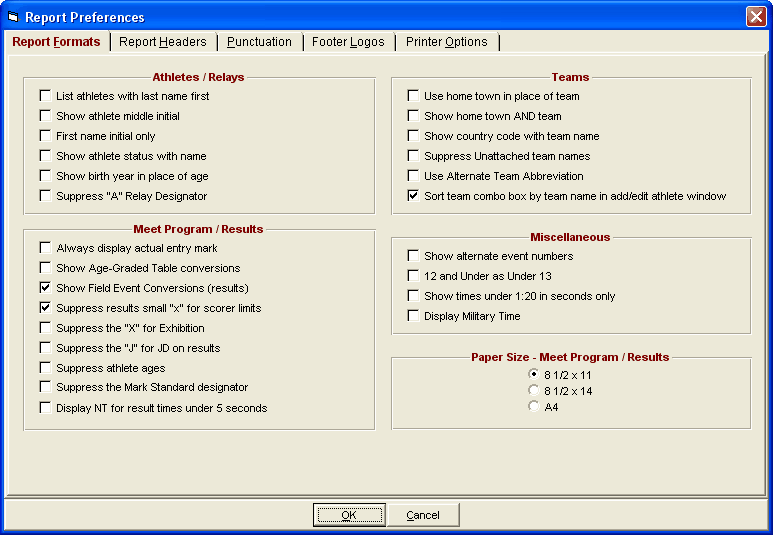
Use hometown in place of team/school: Whenever an athlete is listed in heat sheets, results, etc., the team or school will also be listed. If you enter athlete addresses, you can have the hometown city and state listed in place of the school or team and on the Roster by Athlete Report.
Show hometown AND team: Replace the athlete's team with the athlete's hometown and team in reports. If the athlete's city is blank, then use the team's city instead. If this is selected, then Use hometown in place of team cannot be selected.
Show country code with team name: For international meets, a country code can be included in front of the team/school name. This country code is included in the Teams Menu. Note that the country code will also be displayed even if you select to use hometown in place of schools.
Display Military Time: To show military 24 hour time instead of 12 hour time, check the box and 2:07 PM becomes 14:07 PM.
Show times under 1:20 in seconds only: To comply with IAAF rules, check the box so that times such as 1:03.76 are displayed as 63.76.
Show alternate event numbers: You can assign alternate event numbers to every round. This means the prelims of an event can be event number 8 and the finals can be event number 33. The alternate event numbers are for the public to see and do not replace the real event numbers for the computer operator. The alternate event numbers are entered in the Sessions Menu. Alternate event numbers are alpha-numeric 5 character fields with only the last character allowed to be alpha; there is no checking for duplicate alternate event numbers.
Additional Meet Format Choices:
| You can choose to list athletes with last name first. |
| You can choose to include middle initial. |
| You can choose to show first name initial only (useful on 3 column reports. |
| You also have the option to show the athlete status with name on all reports - for example, check this box and MM will put an asterisk in front of any Foreign athlete's name. |
| You can optionally suppress the "A" for A Relays in Reports. |
| You have the option to suppress the small x. This small x is normally inserted in front of a result time to show that the entry was ineligible to score either because the entry exceeded the maximum entries per team or the time was slower than the qualifying time. |
| You can suppress Age on the Results/Meet Program. |
| You can suppress the J for JD on results. |
Show year of birth in place of age: This option is available only if Athlete Preferences has Enter Ages checked and if birth dates are entered. If the Meet Type is High School or College and Athlete Preferences has Enter School Year checked, this option does not apply.
12 and Under as Under 13: Some meets want to describe 12 and Under events as Under 13 - if so, check the box.
Show field event conversions: Check the box to display conversions Metric to English and English to Metric on results.
Show Age-Graded Table conversions: Age-graded tables are a series of age factors and age standards which can be used to compare performances at different ages in different athletic events. Age-graded factors are used for ages 35 and up in five year increments. The One year age-grading tables have been phased out as of 2014.
Besides being able to just display the comparison, this enables athletes at the upper end of their Age Groups to compete on an equal level with younger athletes which can make competition more interesting and exciting. The age-grading allows everyone to compete in one Age Group rather then having 5 or 10 year increments.
The age-graded tables were originally researched and compiled by the National Masters News and by the World Masters Association (WMA and formerly WAVA) in 1994-95. They were updated in 2006, 2010, and 2014. The tables included in MM are the new 2014 tables.These tables include factors for the standard track & field events as well as the long distance running event factors. To see the list of events with factors, click here.
| Age-Graded events must be set-up for results in metric! |
You can run mixed gender events and still perform Age-Grading if you desire. However, Combined-Events cannot not have mixed genders within the same event number.
Age-Grading produces two numbers for each athlete in each event:
| 1. | The age-graded mark which uses age factors. |
| 2. | The performance-level percentage which uses age standards. |
For example, suppose a 44 year old man runs the 100 meters in 12.22. His numbers would be:
Actual Time 12.22
5 Year Age-graded mark 11.67
5 Year Performance-level percentage 84.53%
11.67 was calculated by multiplying 12.22 by .9542, the M40 age factor.
84.53% was calculated by dividing 12.22 into the age standard of 10.33 and multiplying by 100.
If age-grading is used, you have the option in the Entry/Scoring Preferences Menu to rank results by the performance level percentage or the actual mark! However, ranking by performance level will only apply to the final round of an event.