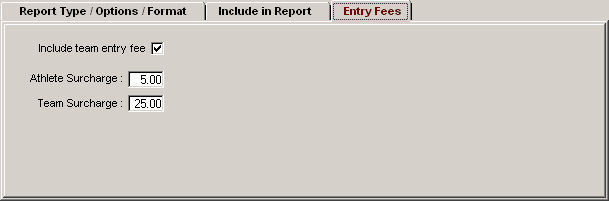From the Main Menu Bar, click on Reports / Entry Lists and MM will display a window like the one shown here.
•The Entry List Report includes a list of events each Athlete and Relay is competing in.
•The report can contain Entry Marks or just event numbers for a more compact report.
•There are four Report types which are really methods of sorting.
| 1. | By Team: The report is sorted by Full Team Name with each team's athletes sorted according to one of the three sort choices of alphabetical, by age, or by last entered. If relays are included, they follow at the end of each athlete list. |
| 2. | By Abbr: This the same report as By Team, except that it is sorted by the team abbreviation. |
| 3. | By Athlete: This report is sorted by athlete according to the Sort choice regardless of team and if relays are included, all relays for all teams are listed at the end of the athlete list. |
| 4. | By Region: The region is the region assigned to each team. |
•If By Athlete is selected for Primary Sort, you can enter a number for Athletes per page.
| 1. | Enter "1" to list one Athlete per page. |
| 2. | Enter "2" to list two Athletes per page. |
| 3. | Enter "3" to list three Athletes per page with the format of three 3x5 cards. |
•You can filter what is included in the report by Team, Division, Gender, and Age Group. For example, the coach for the FAST Track Team may want to see the entries for the 11-12 Girls only.
•To Memorize a given set of report settings, click Memorize or click the Memorize icon ![]() , provide a name for the memorized report, and the settings will be saved to the Memorized Reports Menu.
, provide a name for the memorized report, and the settings will be saved to the Memorized Reports Menu.
•To show the Entry/Scratch Dates report, click Entry/Scratch Date. This report shows the last change to Entry/Scratch dates and times. Entry times are NOT displayed the first time MM 5.0 or older databases are opened, but entry dates may still be displayed.
Click on Reports from the Main Menu Bar and then Entry List and MM will display a window like the one shown here. Pick what Session that you wish to print (or All Events).
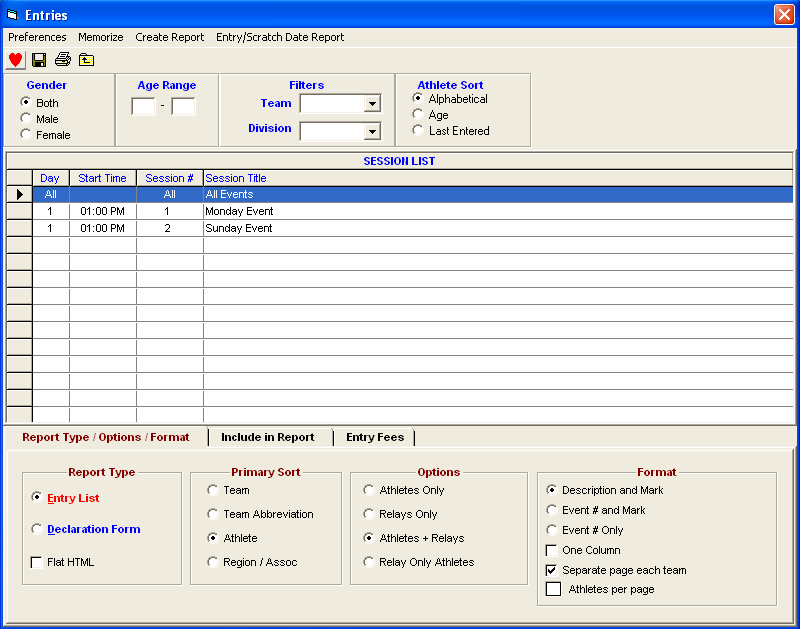
•You can customize the items you want included in the report. For example, you may want to include Undeclared and alternates, but only include Athletes and no relays. You may want to include or exclude the heat/lane, each athlete's birth date, and/or each athlete's Registration ID.
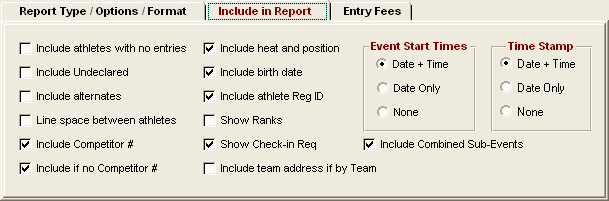
You also have the option to include Entry Fees in the report if the report is by Team.