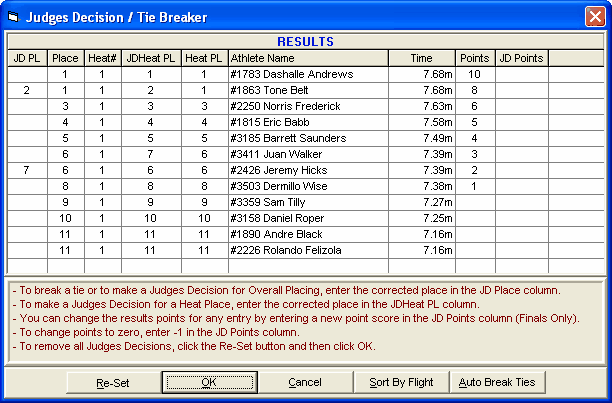![]()
From the Run Screen, click on the JD button or press Ctrl-J and MM will display the finished results of all heats/flights sorted by overall place.
•A Judges Decision Menu is used at the end of an event primarily to break ties in the high jump and pole vault. Enter the actual place in the JD PL column for only those that are different from the Place column. The JD Menu is also use to "manually" edit the Heat Places, and Points for a given result.. For example, suppose the watch times indicated that Billy finished in 1st place and George in 2nd place. If the Place/Finish Judge saw it otherwise, you might still want to enter the watch times but edit the Place and Points for those two Athletes to reflect what the Place/Finish Judge actually saw.
•Below is a display of finished results for prelims of 4 heats for the 200 sorted by time and place. You use your mouse to 1) edit the Overall Place in the JD PL column (note the tie for 6th and 7th has been adjusted) or 2) to edit the Points using the JD Heat PL column. If the event was in the final round, a JD Points column would appear. To change an entry's points to "zero points", enter "-1" in the JD Points column. Click the Reset button to clear the JD PL, JD Heat PL and JD Points column. After making changes, click OK.
•If the field series has been entered for a given field event, ties can be automatically broken from the JD window. In the second screen shot below, a pole vault event is shown with two flights and the JD PL was calculated using he Auto Break Ties button. Note that with so many ties, manually figuring this out would take a lot of time.
•Note: The JD window can only be displayed if the round is completed. However, if the event is a one round event, the JD window can be displayed before all heats/flights are completed, but you will only be able to edit the JD Heat PL column.
•Note: A Group column appears only if the event is set up as multi age group.
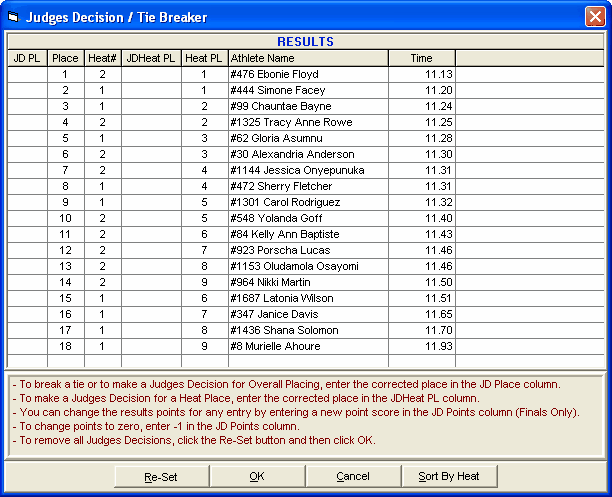
An example of tie breaking using the Auto Break Ties button for the Pole Vault:
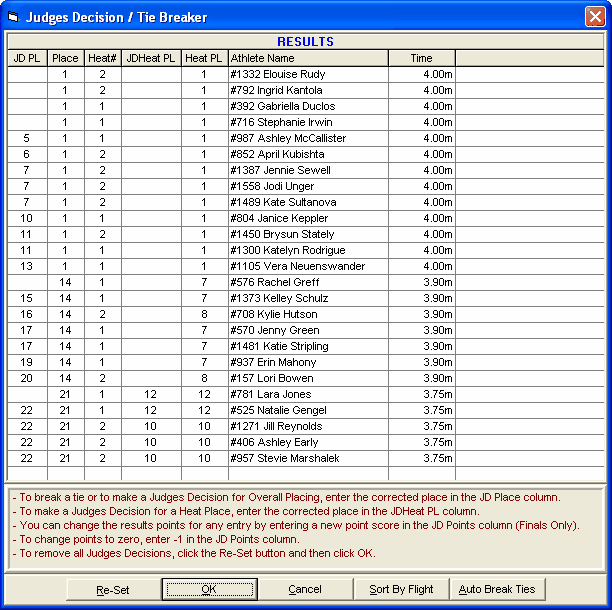
An example of tie breaking using the Auto Break Ties button for the Long Jump: