Restoring a database means to copy your database from a backup disk(s) onto your hard drive. You may want to restore your database from a previously created backup because:
•You want to have an identical copy of your meet database on another computer.
•Your hard drive was bad and you sent it out to be repaired. When it was returned to you, the hard drive did not contain your MEET MANAGER database and now you want to put back your database to continue your work.
•During a meet your database was corrupted and you need to use a backup that was before the corruption occurred.
Just click on File / Restore and MM will offer you four options. HY-TEK recommends that, when in doubt, select choice four, check the rename check box and provide a new unique name for the database. This way you are unlikely to overwrite another database and you are able to give a better name for the database.
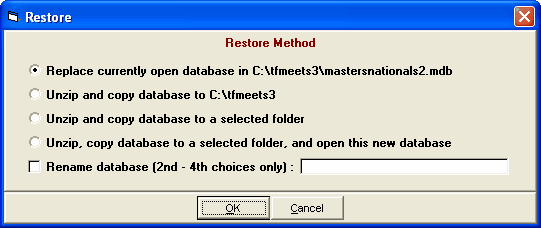
The backup zip file will be unzipped and based on your selection above will perform the following:
| 1. | Overlays and replaces the current Database that is opened and re-opens it. The currently open database is lost. |
| 2. | Copies the backup database to the current directory using the name of the database that was backed up. If the name is the same as a database already in the database folder, you will be warned that it will overwrite the database of the same name. |
| 3. | Copies the backup database to a directory/folder that you will select. |
| 4. | Copies the backup database to a directory/folder that you will select and then Opens this new Database. |
Note: For choices 2, 3 and 4 above, MM offers the option to rename the database name before it is copied to the hard drive.
Read-Only Databases
If the backup you are restoring was created as a Read-Only database, you will be given the following warning message after the backup is restored:
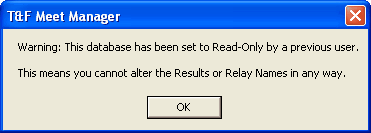
If you need to be able to edit the data, then you must contact the person that created the backup.
See Backup for information on Locking a Database to be Read-Only.