The Export Menu is used to create files to move entries, relays, rosters, and results between HY-TEK's Team Manager, and MM. This transfer can be performed locally between data bases on a single computer, or remotely using diskettes or the Internet. Click on File / Export and pick from the following list.
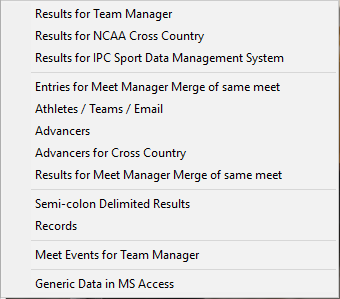
Note: A special feature for the Export and Import of Results is that of a "silent/automatic backup: which is created just before import a Merge file. If you need to find the "silent/automatic backup", it is saved in your database directory with the following address: "merge-xx (where xx=01 to 09) -name of your database directory".