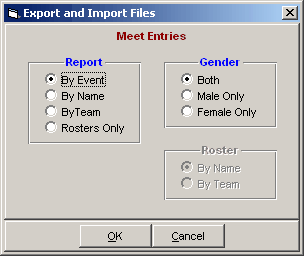From the Main Menu Bar, click on Reports / Export/Import Files Report and MM will display a window where you select a HY-TEK .tcl file.
Notes:
•Only rosters and meet entries are reported.
•If the file is a results file, only a roster or meet entries report can be created.
After selecting a file, you choose how you want the file reported using the window below.