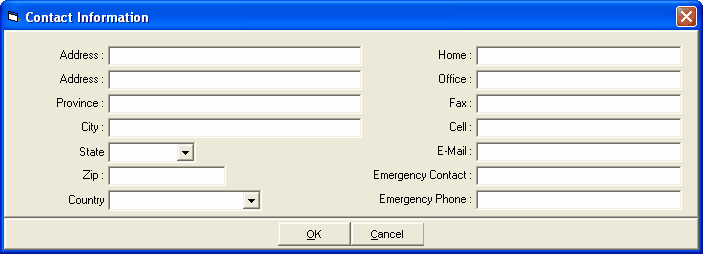To enter contact information, such as address and phone, highlight the Athlete in the Athlete Browser and click on the Contact Info button on the Athlete Tool Bar. Or you can click the Contact Info button at the bottom of the Add/Edit Athlete Menu.
Enter the information based upon what you really need. For example, if you are planning on mailing Meet Results to everyone in the meet, you might want to enter each athlete's address and then use MM's Mailing Label feature to print the mailing labels. The State drop down will be customized depending on what you selected in the Meet Set-up for Base Country.