If you have two events with very few entries in each, you can have MM combine these two events and make all the changes to the event itself so that it will still score correctly. For example, assume the target event is event 9:
•Suppose there are 2 entries in event 9 100 meter for 11-12 girls and there are 3 entries in event 11 100 meter for 13-14 girls. The Combine Entries routine will change event 9's age group to 11-14, make it multi-age group with 11-12 and 13-14 as the multi-age groups, and copy the entries from 11 to 9 just like the Copy Entries feature would.
•Suppose there are 2 entries in event 9 100 meter 11-12 girls and there are 3 entries in event 10 100 meter 11-12 boys. The Combine Entries routine will change event 9's gender choice to Mixed, make it multi-age group with 11-12 as the only multi-age group, and copy the entries from 10 to 9 just like the Copy Entries feature would.
From the Seeding Menu, click the Combine icon ![]() and you will see a screen like the one below.
and you will see a screen like the one below.
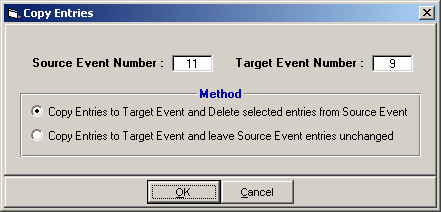
Method
There are two methods:
•Copy the selected entries to the target event and Delete the entries from the source event
•Copy the selected entries to the target event without deleting the entries from the source event.