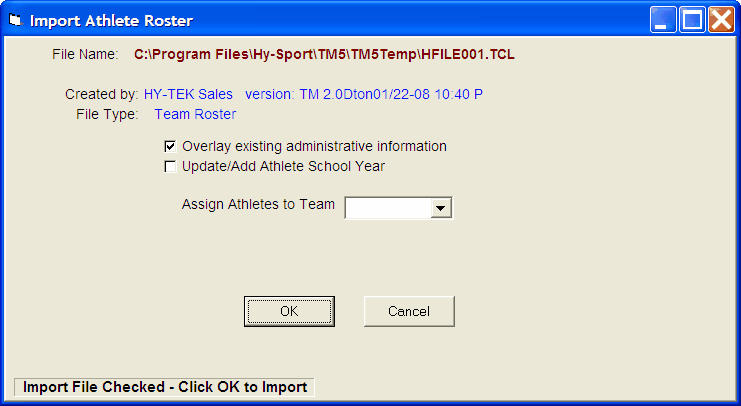This is a great feature for moving administrative information from a Track & Field TEAM MANAGER Database to Swim TEAM MANAGER Database.
From the TEAM MANAGER Main Menu Bar, click on File then Import then T&F TEAM MANAGER Roster. TM will first ask you to select the Drive, Directory, and File Name of the file you wish to Import. If the athlete file is on a diskette, put the diskette into your Drive A and select A from the Windows Open dialog box. TM will select all the files with the following file extensions - TCL and ZIP. Pick the one you wish to import and click on OK.
If you selected a ZIP file, TM will unzip that file into a temporary directory named TM7Temp and then ask you to choose from the list of files that were extracted.
Check the Data
After you have selected the file you wish to Import, TM will read the file and make various integrity checks. These checks are important because you do not want to import "bad data". At the conclusion of the data integrity checks, TM will display information about the file that was selected including who created the file and when it was created.
Ready To Import
At this point in the process, TM is ready to import Track and Field Athletes and integrate them into your TEAM MANAGER for Swimming Database.
Pick a team in your TM Database to assign these athletes to and then click on the OK button. TM will import those T&F Athletes and assign them to the team you specified. All the administrative information will be brought over including fields like name, birth date, gender, emails, addresses, etc.