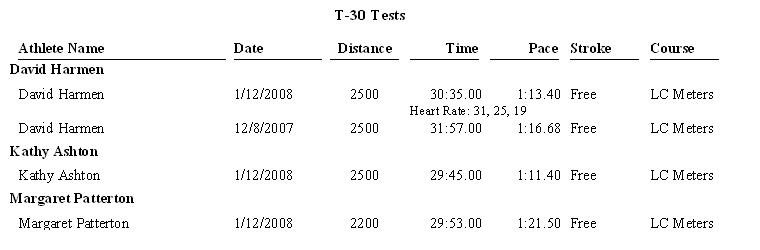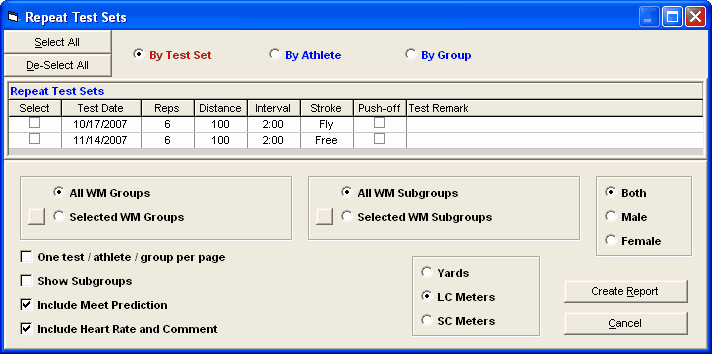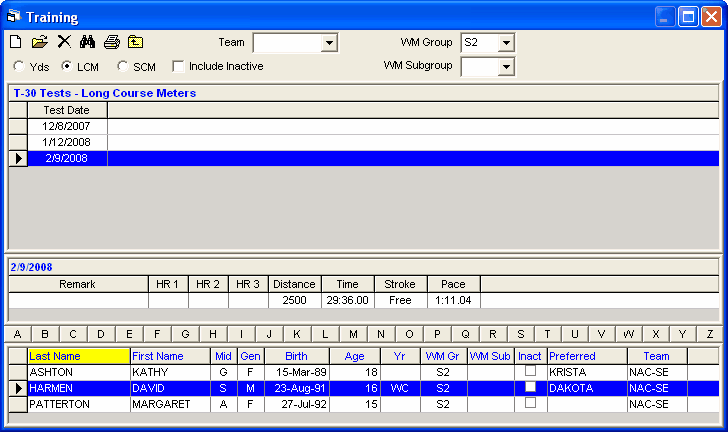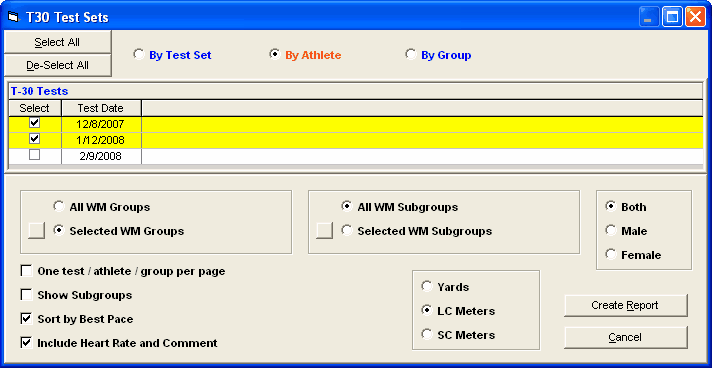From the TM Main Menu bar, click on Reports / Workouts / Test Sets or from within the Training Menu, click on Reports / Test Sets. You will then be able to select either Repeat Test Sets or T-30 Test Sets.
Repeat Test Sets
Three styles of reports are available:
| 1. | By Test Set |
| 2. | By Athlete |
| 3. | By Group |
All Test Set reports have the option to include or not include the heart rate data, individual athlete comments, the meet prediction, and the subgroup. You can also choose to print only 1 athlete per page. Select any set of test sets by checking the box in the Select column.
A sample Repeat Test Set Report by athlete is listed below:
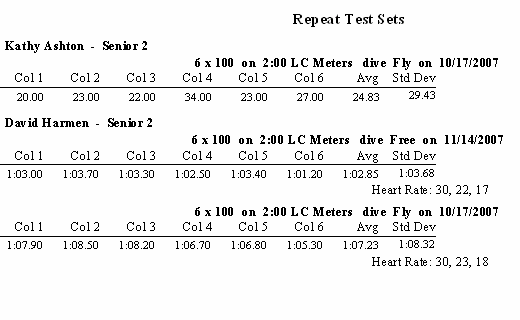
T-30 Tests
The second module for test sets is for recording T-30 swims and then using those times to update the Modified T-30 module where training paces are predicted. In this module, you select a date, a course, enter the distance, time, stroke and optional heart rates and remark for each athlete.
Once you have entered a set of T-30 test results, you can click on Update at the top of the screen to have the data of the currently highlighted Test Set Date copied over to the Modified T-30 module.
To get a report of the T-30 Tests, click on the Print Icon or Reports / Test Sets / T-30 Tests.
•You can select any set of test sets by checking the box in the Select column. Two have been selected above.
•Athletes will be listed alphabetically, unless you select "Sort by Best Pace".
A sample T-30 Tests Report is listed below: