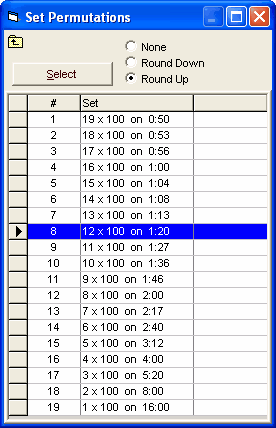When you want to set up multiple workouts on the same time interval (parallel workouts), take advantage of Workout Manager's instant Permutation calculations.
For example, your fastest lane might have a set of 12x100 on 1:20.
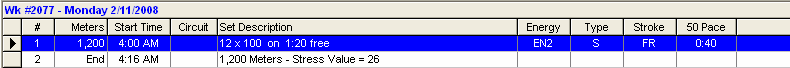
If you want to come up with sets for your slower lanes that take the same amount of time, just use the mouse to right-click on the Set Description line (in the above example, "12 x 100 on 1:20 Freestyle"). The following box will pop up:
Your original set is highlighted, surrounded by faster and slower permutations. Select the set you want by clicking once on it, then click Round Up or Round Down if you want the interval rounded to the nearest interval of 5 seconds, and then click the Select button. Or double click on the desired permutation, and it will automatically replace the set in your current workout.
With Permutation Sets, each set takes the same total time. This calculation is used when making parallel workouts for athletes of different abilities or for those doing different strokes. Maybe the freestylers do 12 on 1:20, the backstrokers and flyers do 10 on 1:36 (or round down to 1:35), and the breaststrokers do 8 on 2:00.